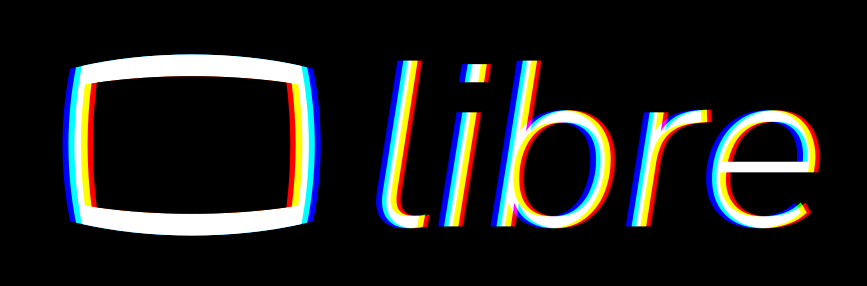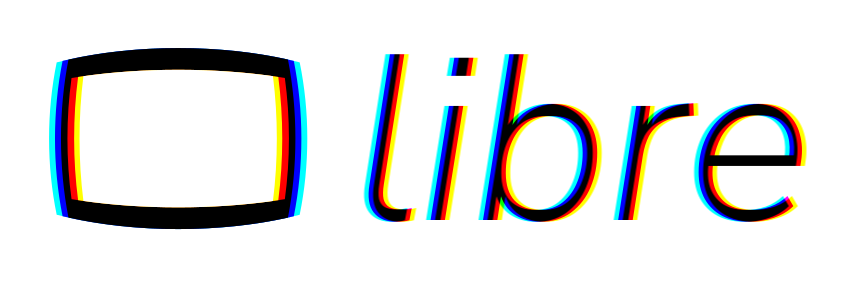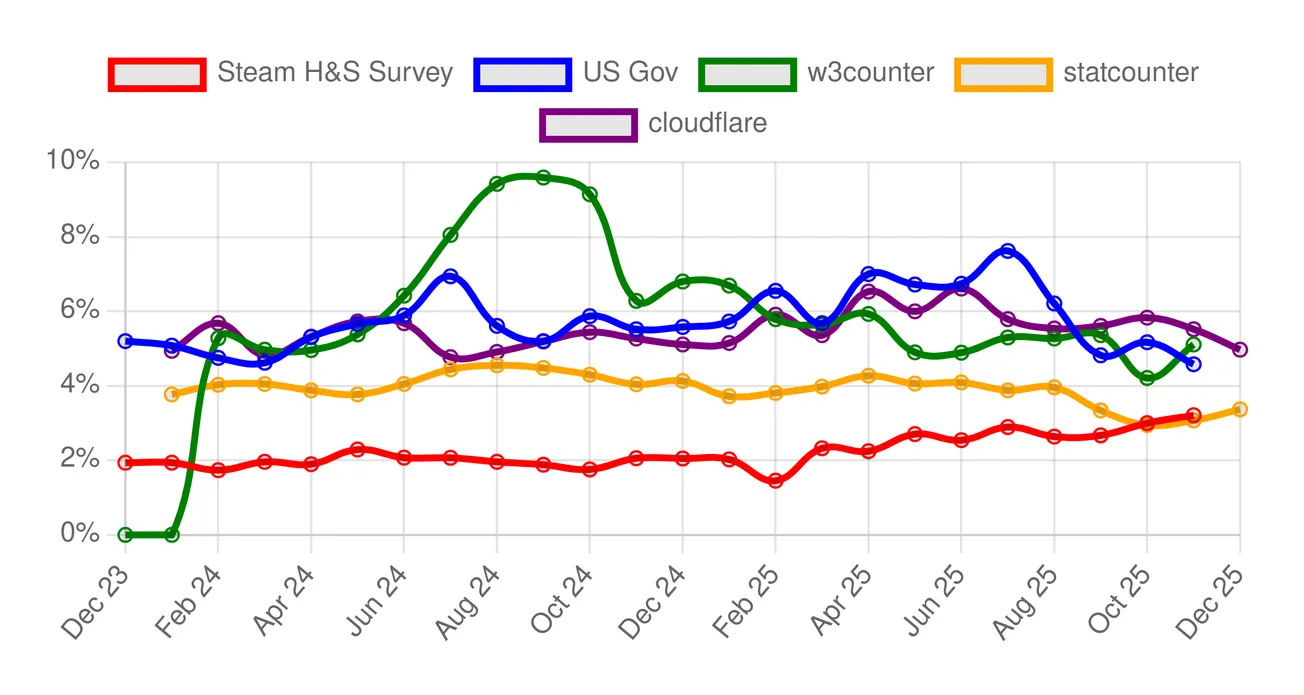Table of Contents
Ah, yes! It's that time of the year again! It's time for both a new Fedora and a new Ubuntu release, both with their own fair of changes. And this time, it's important ones. Let's get right into it.
GNOME 48 comes with a healthy performance boost
GNOME 48 has finally shipped in both of these releases. I invite you to read my previous article about it to find out about all the changes. Since the article was written, things have largely stayed stable: the most important change is that you get a really healthy performance boost thanks to Triple-Buffering support in Mutter, and the new Digital Wellbeing functionality is now complete. One thing that changed is that, on Fedora 42, GNOME's new Adwaita Fonts are finally live — and they look stunning.aa
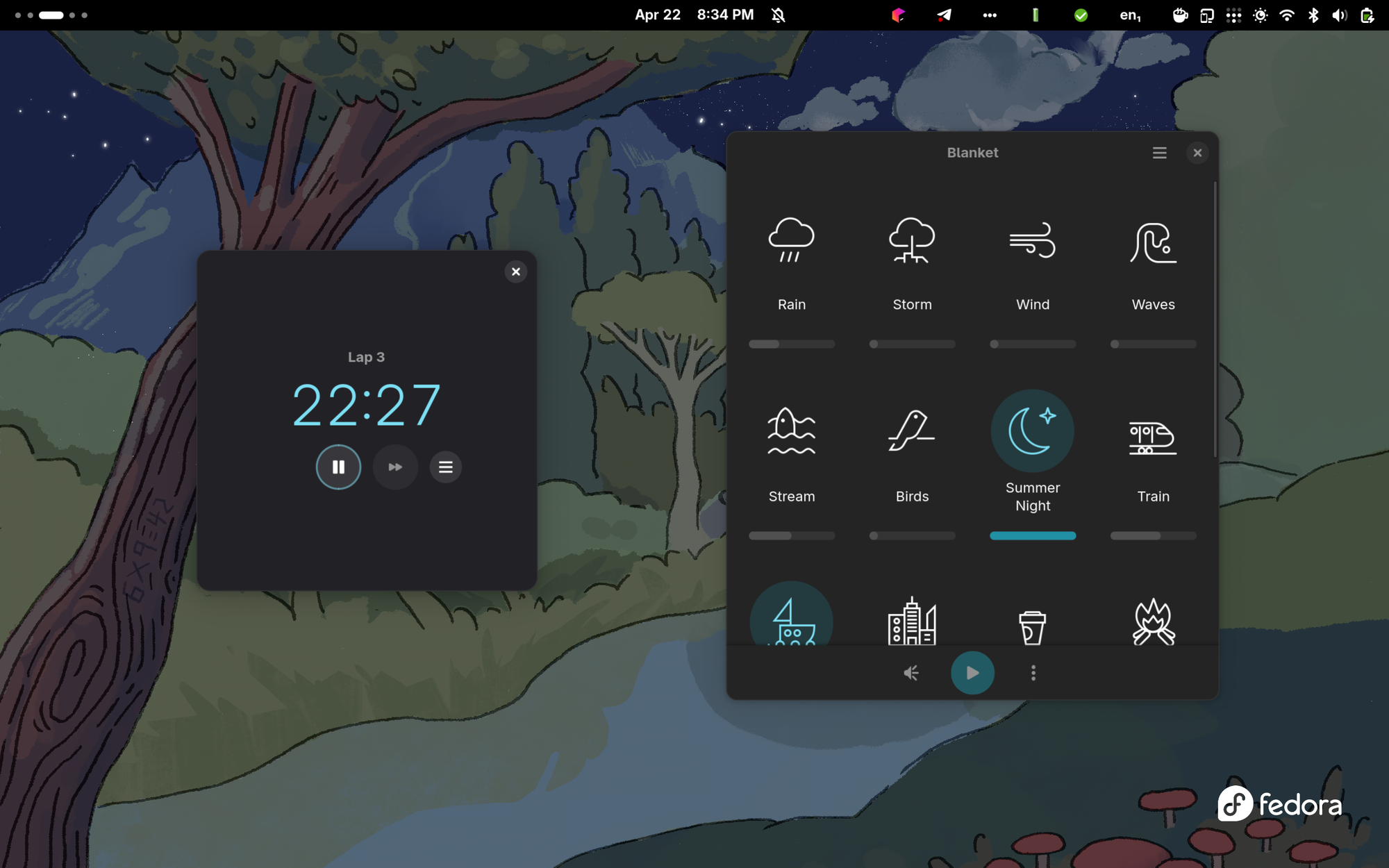
On the other hand, Ubuntu 25.04 keeps the usual Canonical branding with the iconic Ubuntu font. The terminal also stays unchanged: Ubuntu still uses the GNOME Terminal, while Fedora has since moved on to Ptyxis, GNOME's new container-friendly terminal based on GTK4 and libadwaita.
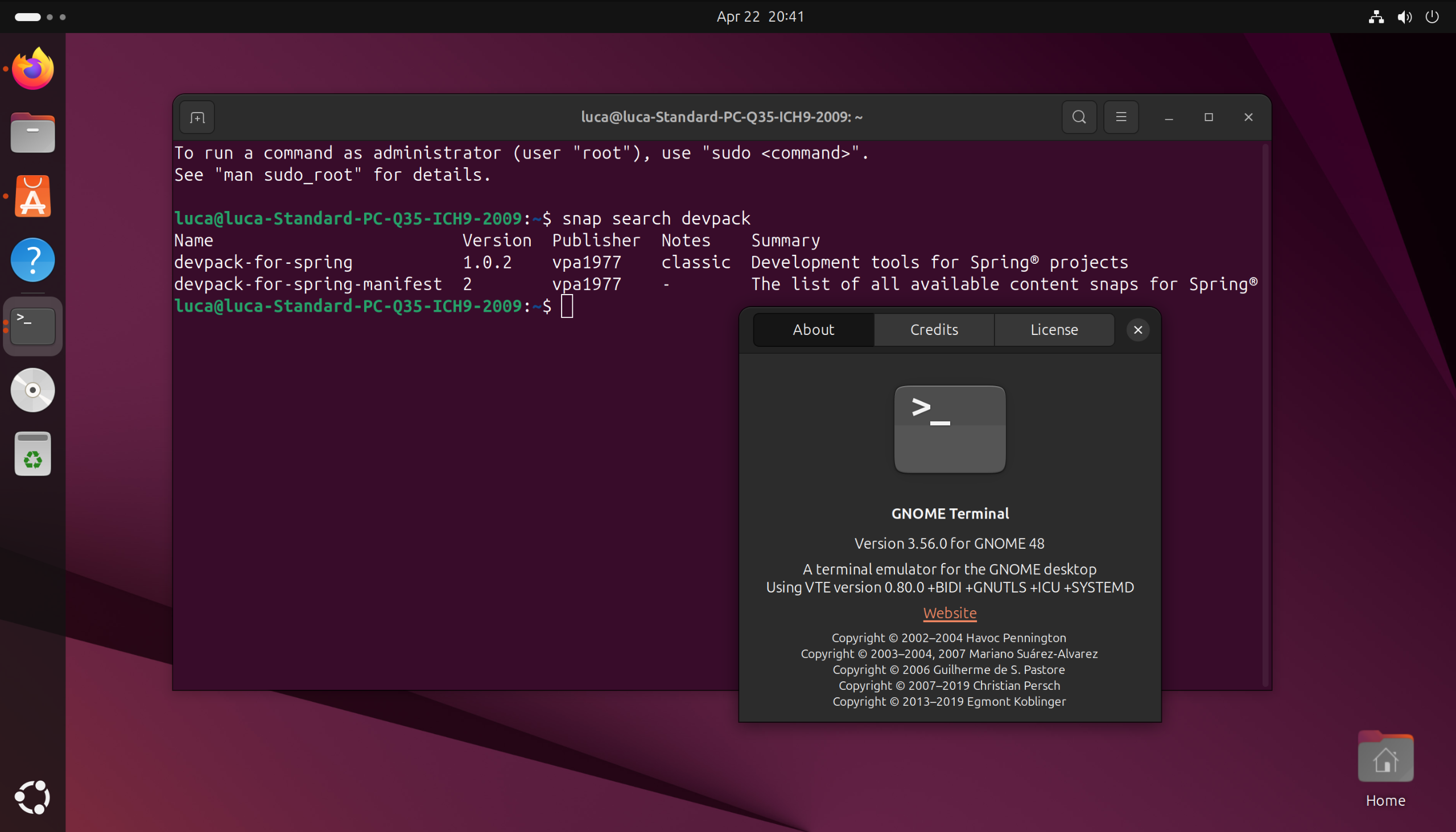
Linux 6.14: Finally, sched-ext is here!
One of the biggest changes to be seen is that both distros got upped to Linux kernel version 6.14. This version delivers a host of improvements but, honestly, the one I am excited for the most is support for sched-ext, a new kernel feature that allows people to implement kernel thread schedulers with the eBPF backend. This i9s a big innovation on the scheduling space that opens for some very interesting opportunities: being able to use thread-safe schedulers defined at kernel runtime is a big deal for many performance-critical applications, like gaming.
Nvidia engineer Andrea Righi made a very nice talk about it at FOSDEM 2025. Go watch it after you're done here, I found it to be great content.
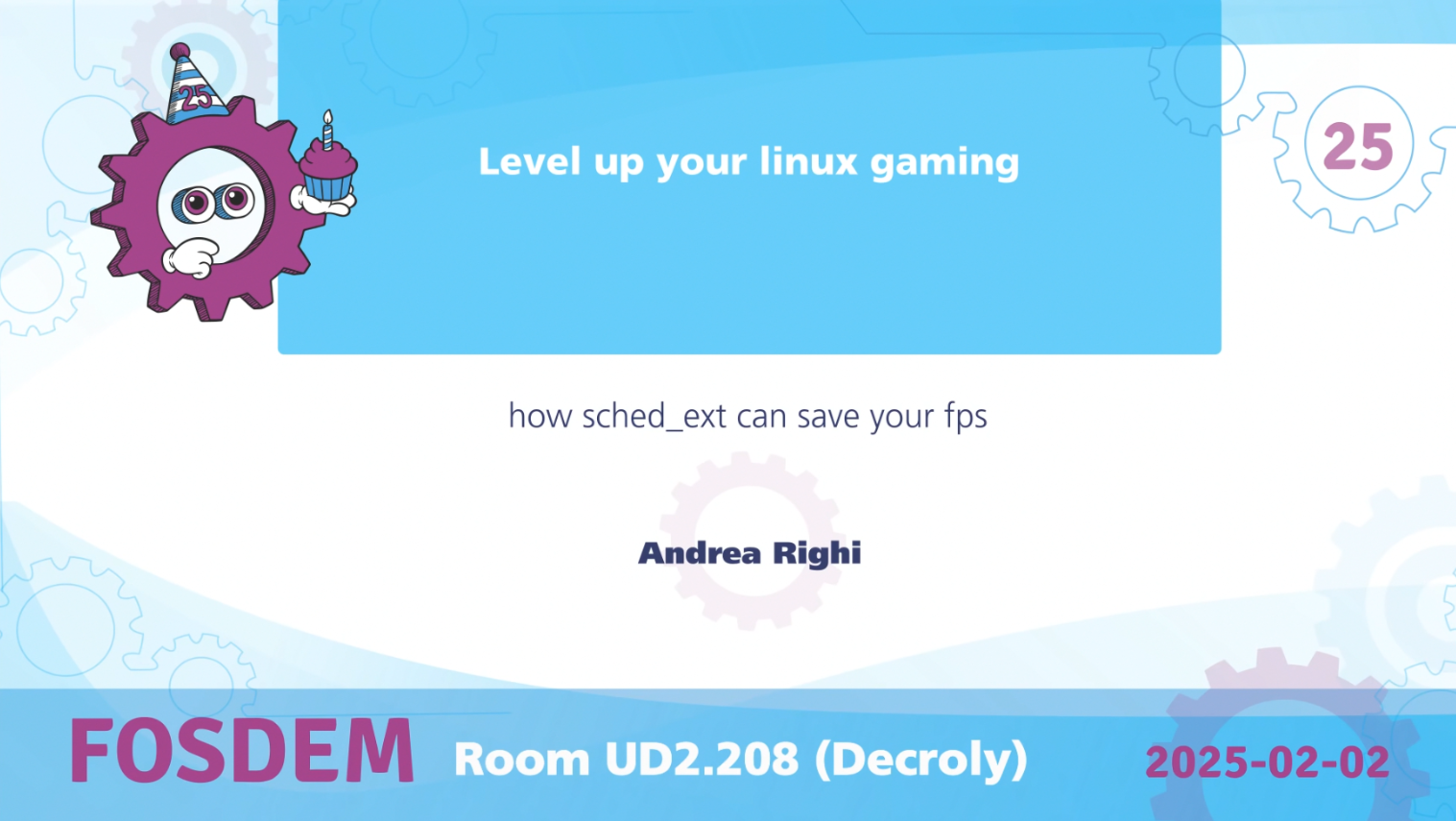
sched-extFedora 42: New installer, KDE ISO joins the cool kids club
Fedora 42 has been one eventful release. Right off the bat, we get two massive changes: at long last, the old Anaconda installer has been replaced by the newer Anaconda Web Installer; and the former KDE Desktop Spin has finally become part of the cool kids club, turning into an official Edition! The wallpaper is also beautiful, following the same style as the Fedora 40 one, which is still, to this date, my favorite desktop wallpaper in general.
Fedora's new installer is easier to use and more comfortable
Fedora finally got the highly-anticipated Anaconda web-based installer. If you have sour memories from Fedora's old installer, fear not: the new one is much better. The installation process is very streamlined, as it takes you from live disk to a working installation configured with full-disk encryption within mere seconds of setup.
Fedora's new installer is pretty good
Additionally, the new installer provides much better support for dual booting. If you still have Windows on your laptop, and you need to keep it, it is now much less scary and confusing than it used to be to set up a dual boot with Fedora.
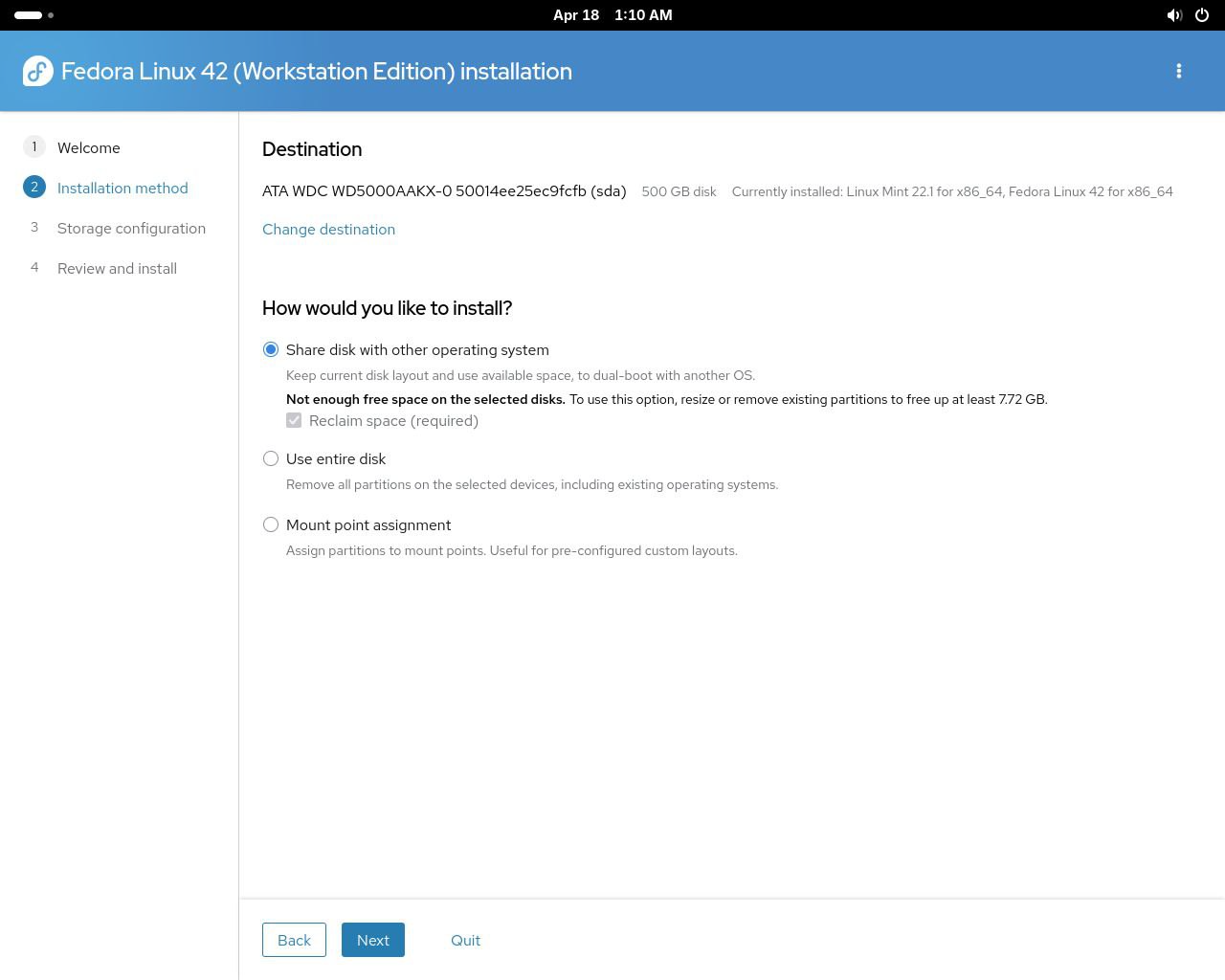
Another very useful feature in the new installer is the option to make an in-place reinstall of Fedora. Finally replicating one of the cooler things left about Windows, the installer now lets you make a clean reinstallation of your system, while keeping all your files intact. This is super useful: while a well-maintained Linux installation can go on for decades, stuff happens. Package rot is a thing, and the dependency hell can cause leftover packages to be stuck in a limbo every so often. Across several upgrades, unless you are careful to manually remove the older applications, older versions of apps stay there even as they are superseded, not to break users' workflows. Or, perhaps, you have installed packages recklessly through the years, and now your system's a mess, and you don't even want to get into the spring-cleaning. In short… Sometimes, it can be nice to just have the opportunity to nuke it all and start over. Also, updates get corrupted! It's rare, but it happens. That's why the Fedora updater tells you to make a backup. The most annoying part is usually the big backup, grabbing an external hard drive, quadruple-checking everything important is off the disk, and then copying everything back afterward. It doesn't have to be this way, though: with this option, you can just reinstall the base system, leaving your files and configurations where they are. In no time, you will have a clean, fresh, minimal installation to build back as you wish.
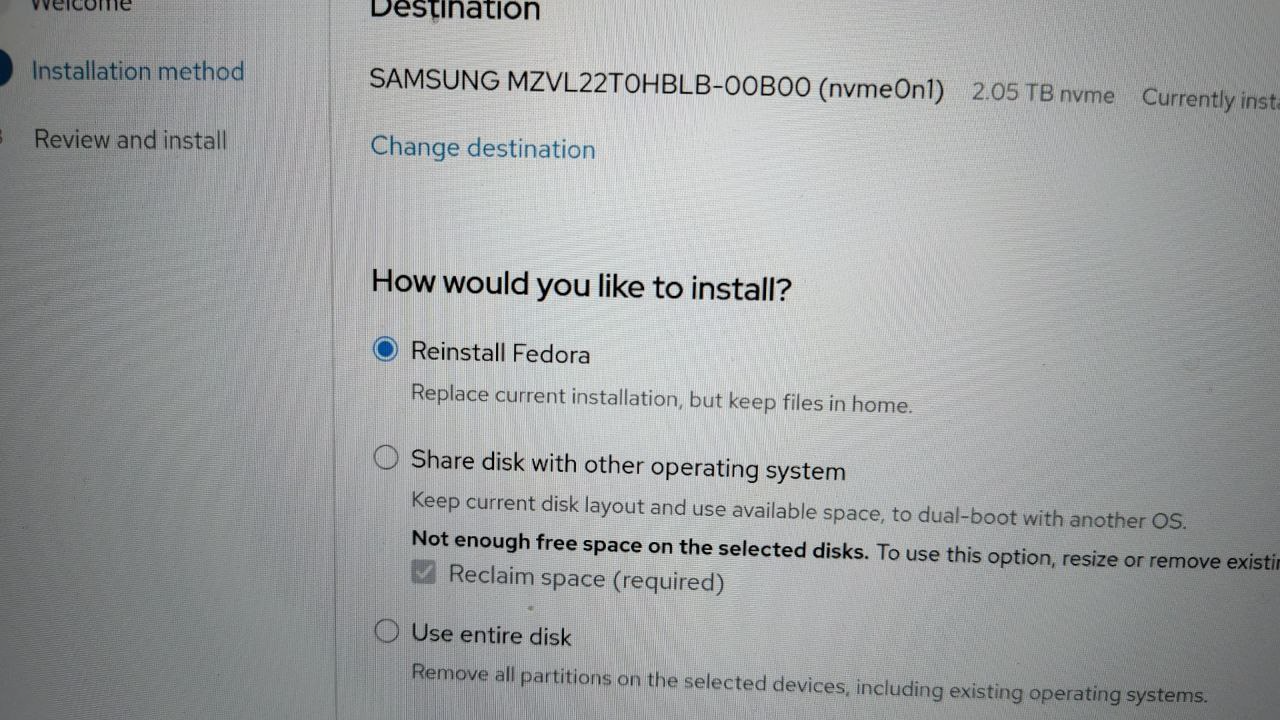
KDE ISO joins the cool kids club
For the longest time, Fedora has been going for being very GNOME-centric. I am unsure how deserved this claim was: their KDE image has always been one of the best KDE experiences one could get out of the box.
Spins, however, in Fedora's hierarchy, are considered more secondary options, so, it was technically below Workstation, the GNOME build, which used to be considered the de-facto default. If you take a look at Fedora's new landing page, however, you will quickly notice this is not the case anymore: the KDE version is now an official Edition, sitting right beside Workstation!
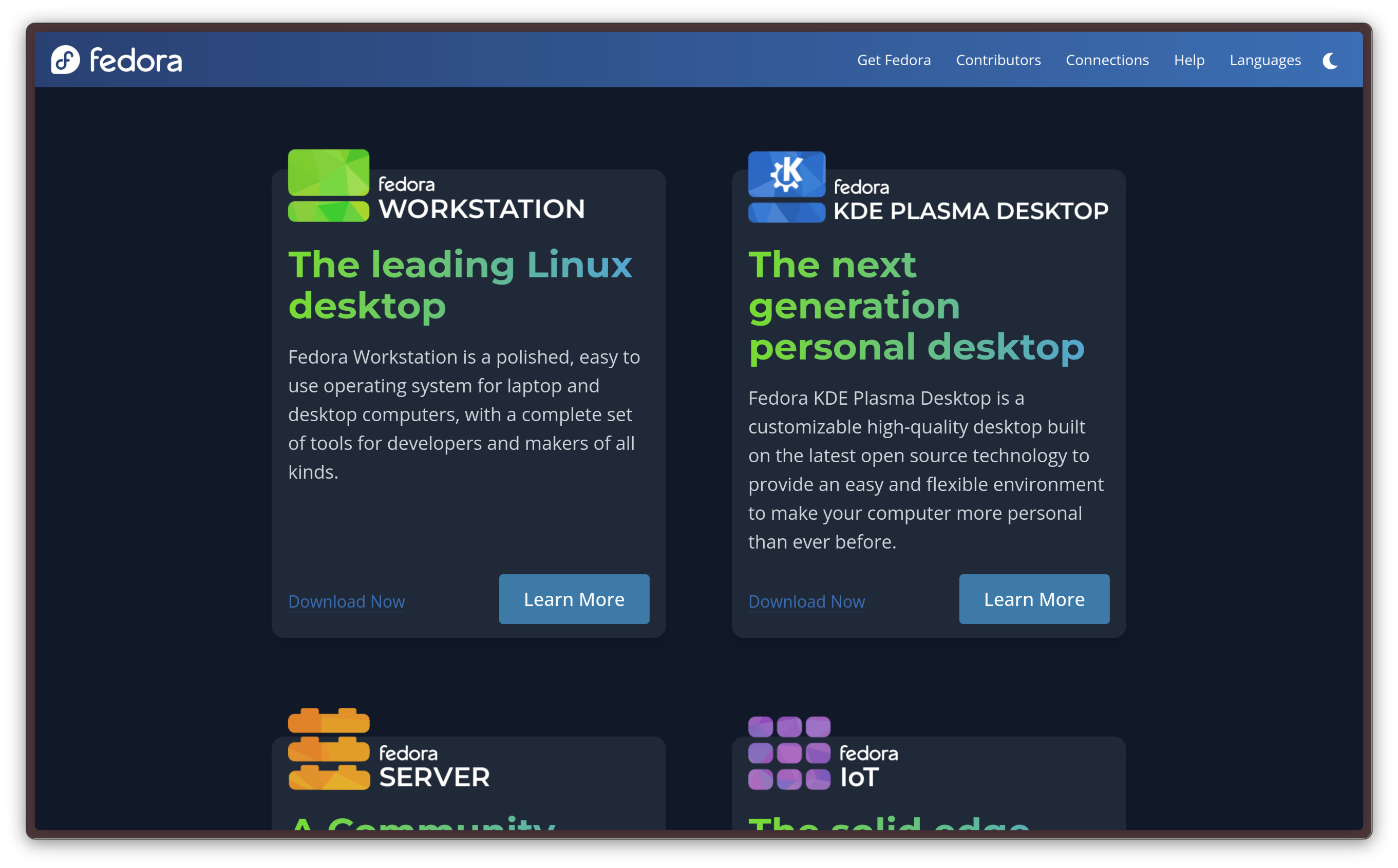
On top of a much more polished landing page, the KDE version is no longer a secondary option, it has the same level of priority as the “cool kids”, Fedora Workstation, Server, IoT, CoreOS, etc. This is great news for KDE Plasma fans, as we can probably expect more focus to be put on the KDE version in the future. Immediately, though, even the onboarding experience feels much more Fedora-like: not having to dig through sub-pages to find the ISO download link on a much less impressive landing page just makes Fedora KDE feel way more legit.
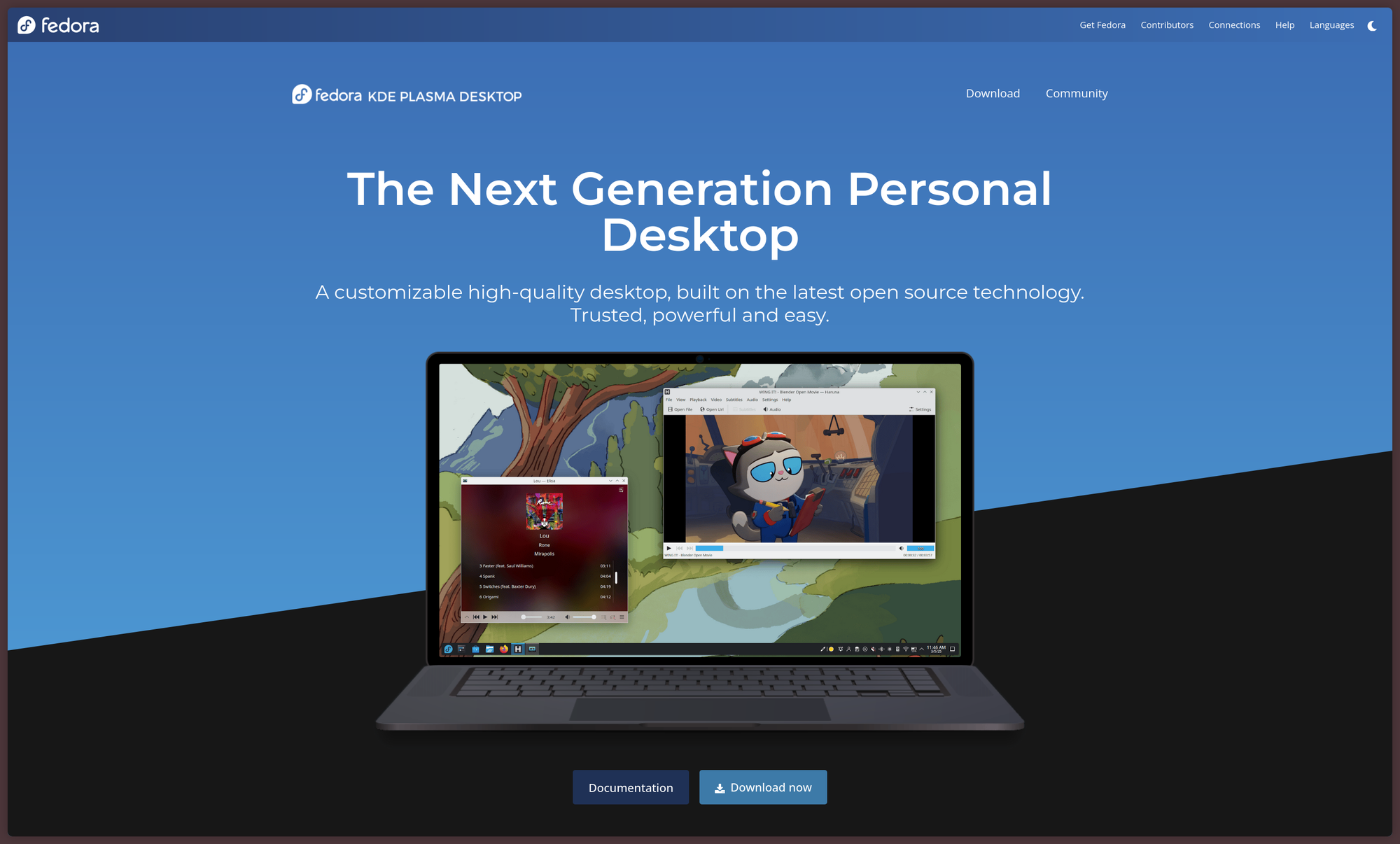
It was about time. The days when the KDE Plasma desktop would lag behind GNOME in polish and UX are long past us and, nowadays, both desktops deserve equal credit and recognition for how far they have come. Bravo, KDE and Fedora!
Fedora now supports the WSL
Just like many others, I, too, have to use a Windows machine at work (:c) for now, due to corporate policies. Software development on Windows is, notoriously, a pain; so I have mostly resorted to doing as much as I can within the confines of the Ubuntu WSL image. It was okay, it certainly beat the likes of MinGW and Msys2, but I had some issues with GUI applications.
You can imagine the joy I felt when I read Fedora 42 can now be installed as a WSL 2 distribution. Presto, the wsl.exe --install Fedora command had already been run from an elevated PowerShell shell on my company laptop, and the Fedora VM set up the way I like it. I was honestly left thoroughly impressed: this is easily the smoothest and best WSL experience I have ever had thus far, especially regarding running GUI applications through WSLg. This release appears to be shipping the entire GNOME desktop, which is… good. My usual companions, like ghostty, Kate and Text Pieces finally render correctly on Windows, and work smoothly with full GPU acceleration.
Of course, this is nothing like real Fedora. But, if running it is not an option, this is is way better than nothing.
Ubuntu 25.04: Plucky Puffin on a box near you
This time, the slightly more eventful release is the new Ubuntu. So, I shall start from that.
Ubuntu's installer gets upgraded
Traditionally, up to Ubuntu 22.04 LTS, the Ubuntu installation images have bundled the Ubiquity installer. Ubiquity has served us fine, but the new installer, based on Flutter, has been here from 24.04 onwards. In this release, the installer gets better support for dual-boot configurations alongside Windows and other operating systems. It gains advanced partitioning and encryption options, and it now cooperates better with existing Windows installations encrypted with Bitlocker. This clears one of the main sticking points with the Ubuntu installer, where dual booting was known to be quite finicky.
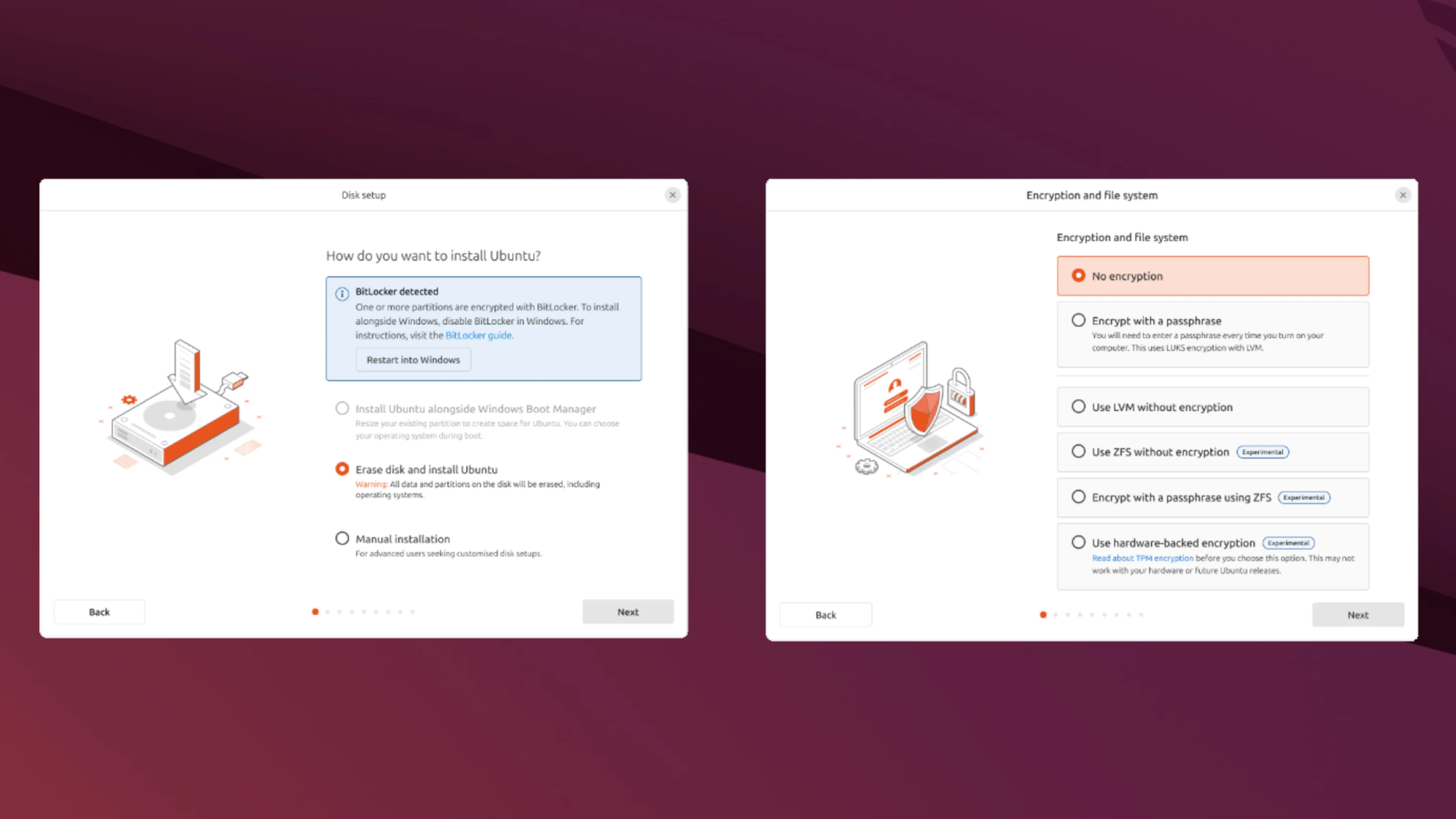
Ubuntu's new installer has been getting really quite good. I appreciate the inclusion of the Accessibility options immediately, and just all the attention to detail that has been put into it. It also makes it super easy to enroll a computer in a Microsoft Active Directory domain, which should hopefully encourage more companies to integrate Linux in their fleets.
Ubuntu's new installation process
Developer experience upgrades
Ubuntu 25.05 ships the current toolchains for Python, Golang, Rust, .NET (yes, it runs on Linux nowadays — and well, at that), LLVM, OpenJDK and GCC but, this time, they went one step forward: a devpack for Spring!
This release introduces the idea of devpacks, all-inclusive packages that leverage the Snap package manager to install an entire development environment in one go. Canonical says they want to expand to more popular frameworks going forward, but they are starting from Spring Boot, Java's most popular web development framework. Installing it was pretty easy, just read the documentation beforehand.
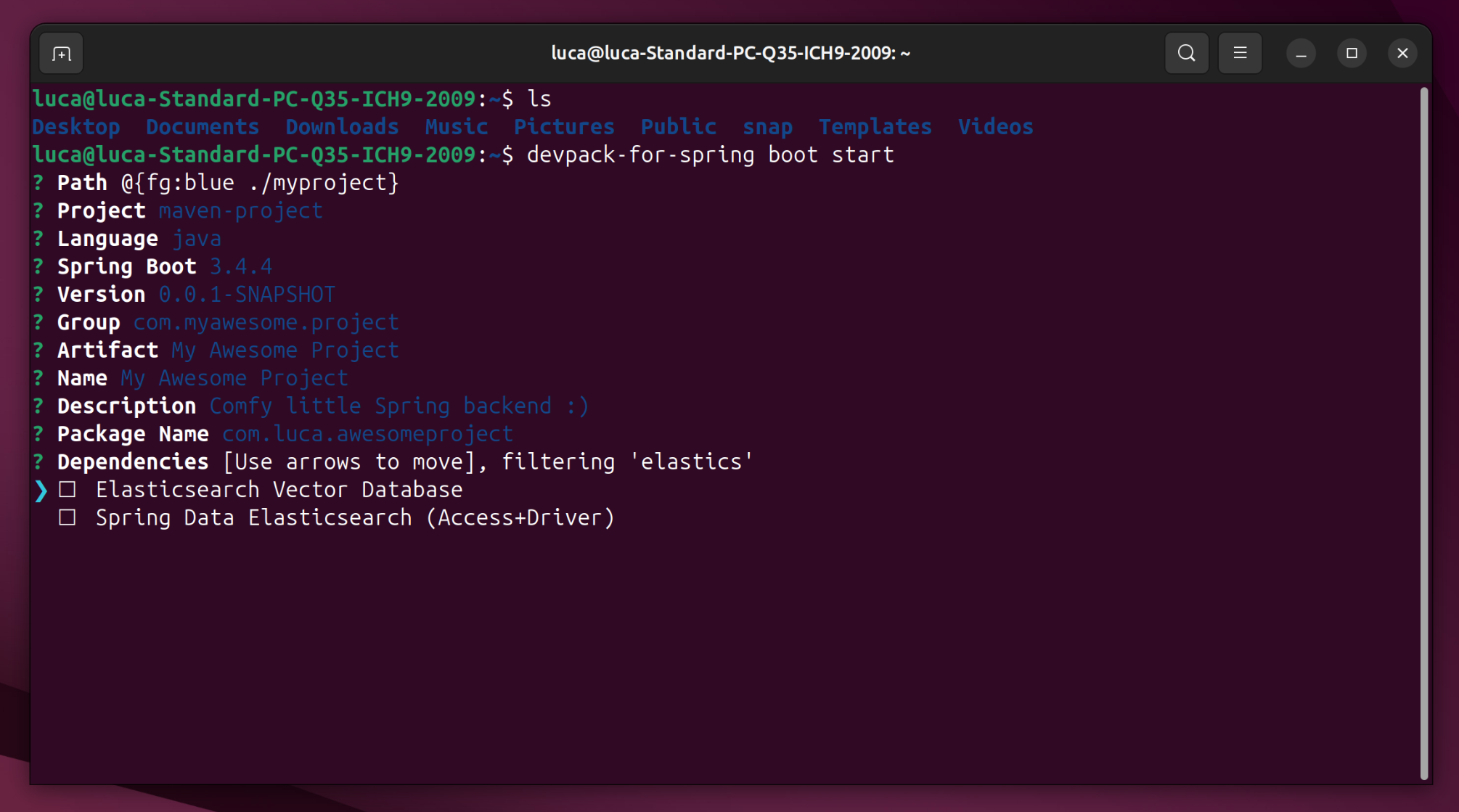
In just a couple commands, it is trivially easy to get going with Spring development: the first installs the toolchain, the second guides you through an interactive tutorial.
For those of you who are unfamiliar with backend development, this is a handy CLI version of the Spring Initializr, a handy utility that lets you generate a new Spring Boot project easily. It lets you pick the language you want to use, metadata and more with just a few clicks. With the devpack, it's just even better!
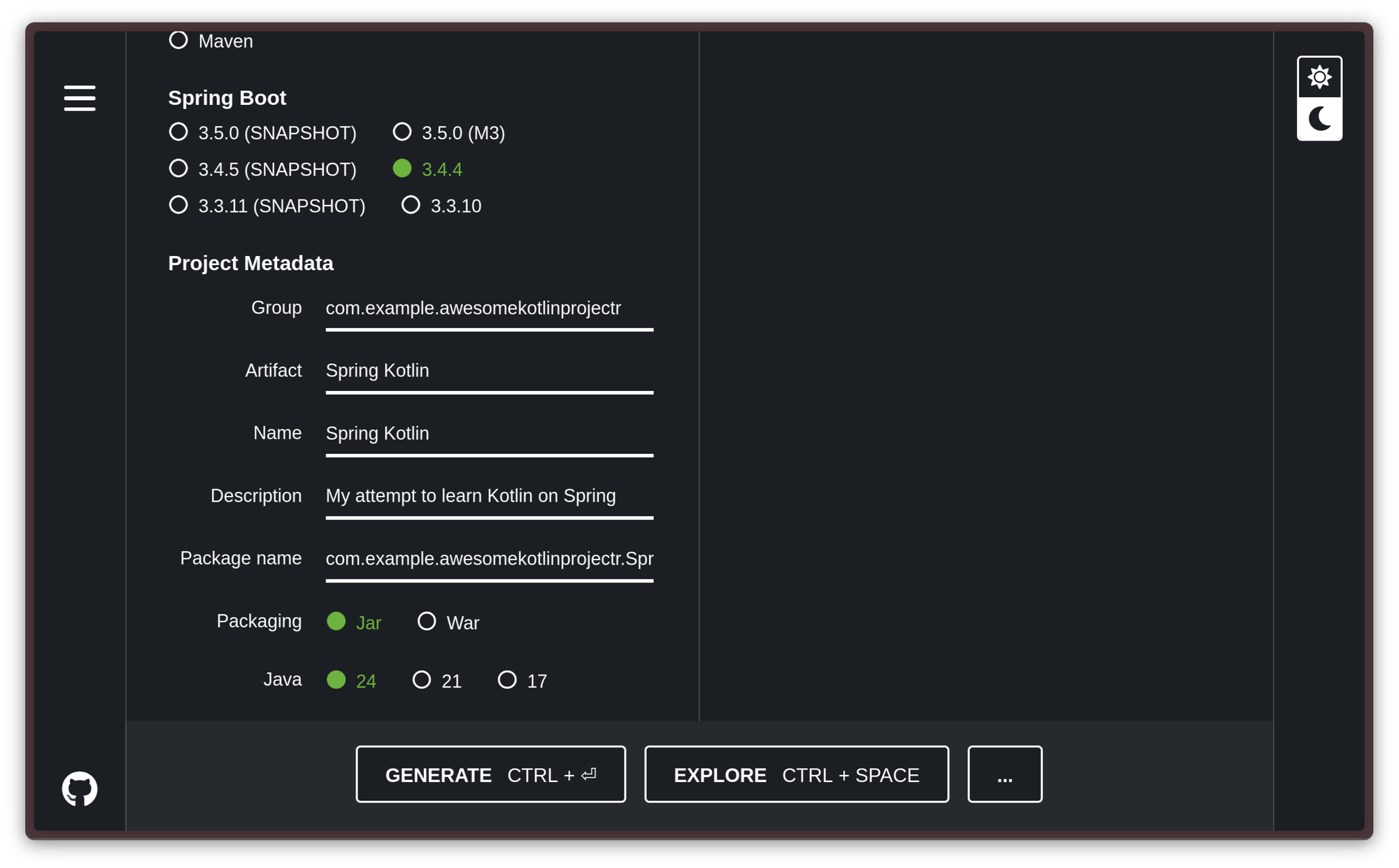
And, in just a few seconds… just how I wanted it. A Java 24 Spring project with Maven.
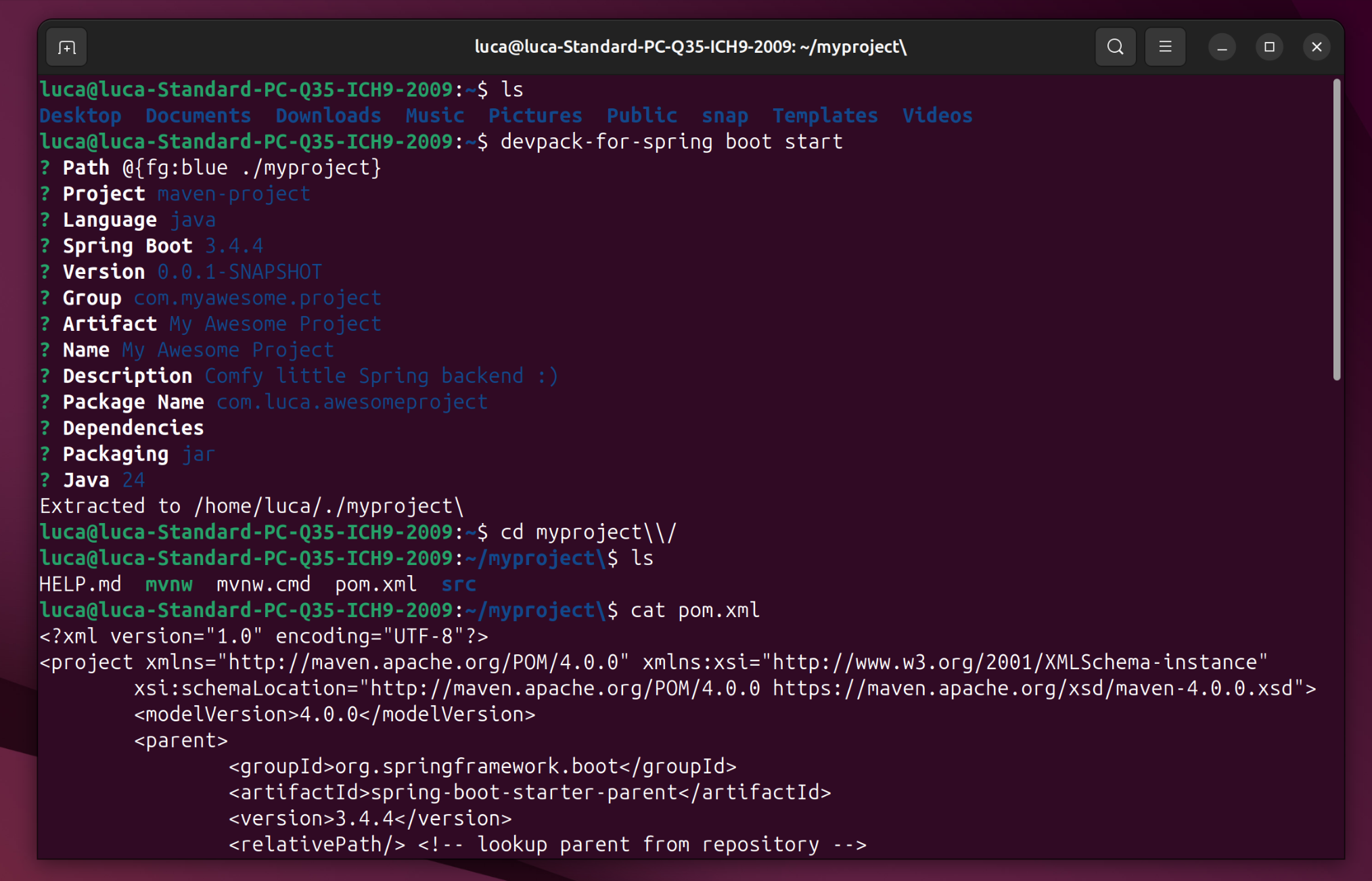
Honestly, this is impressive. I have been thinking for quite a while that the hate on Snap is getting a bit unjustified, since Snaps are able to do some pretty cool stuff. This is just… wow. I really hope this functionality will soon get expanded to Quarkus Framework, my darling, and my beloved. It might also be interesting to see “fatter” devpacks, ones that, for example, also include a graphical IDE, like IntelliJ IDEA CE or Eclipse, and directly run it in the target directory. One day!
Two great releases
This news piece is over, you're released. Go update your systems, now! You won't regret it.