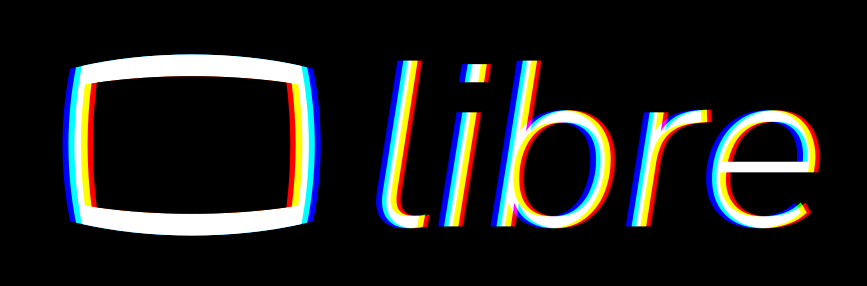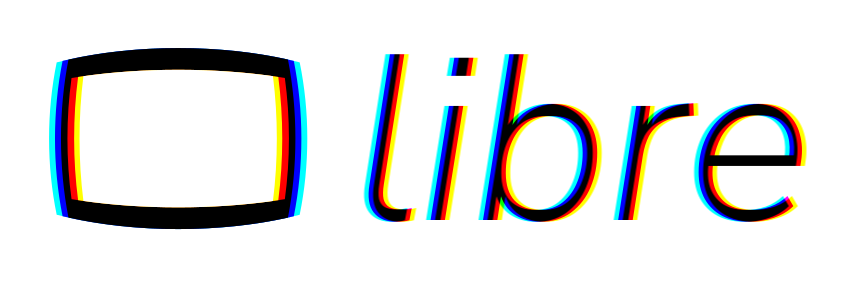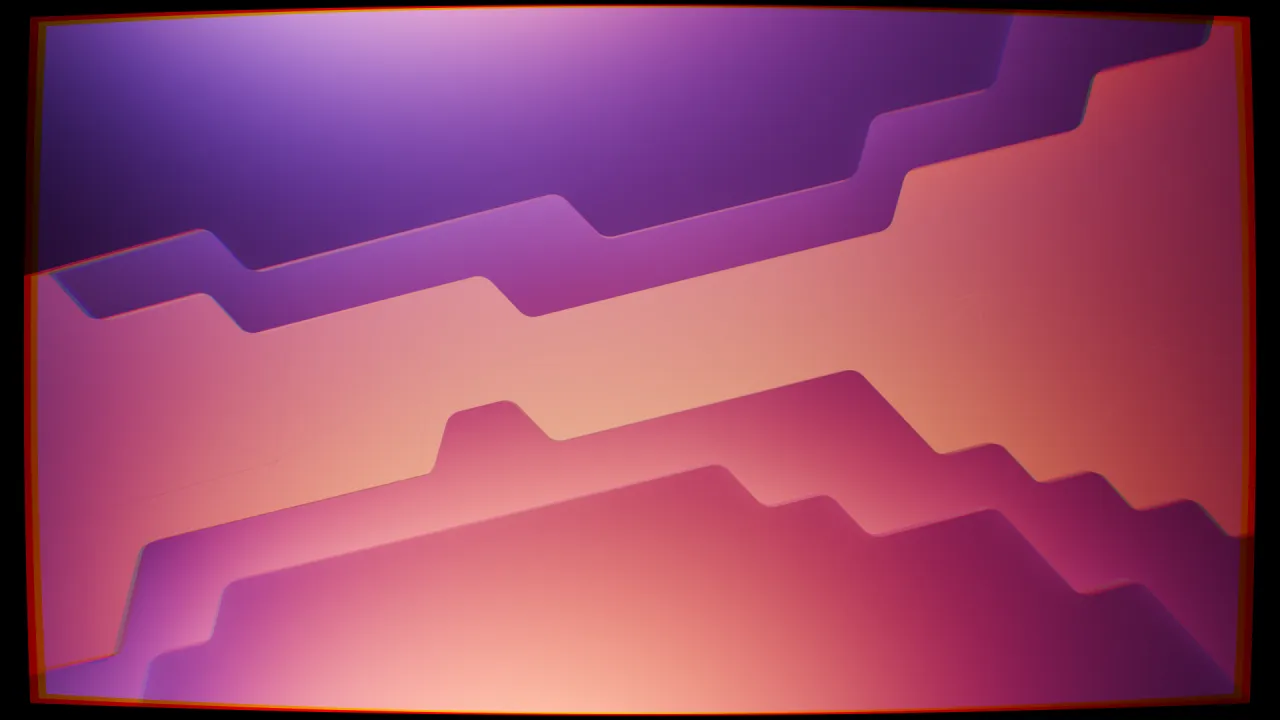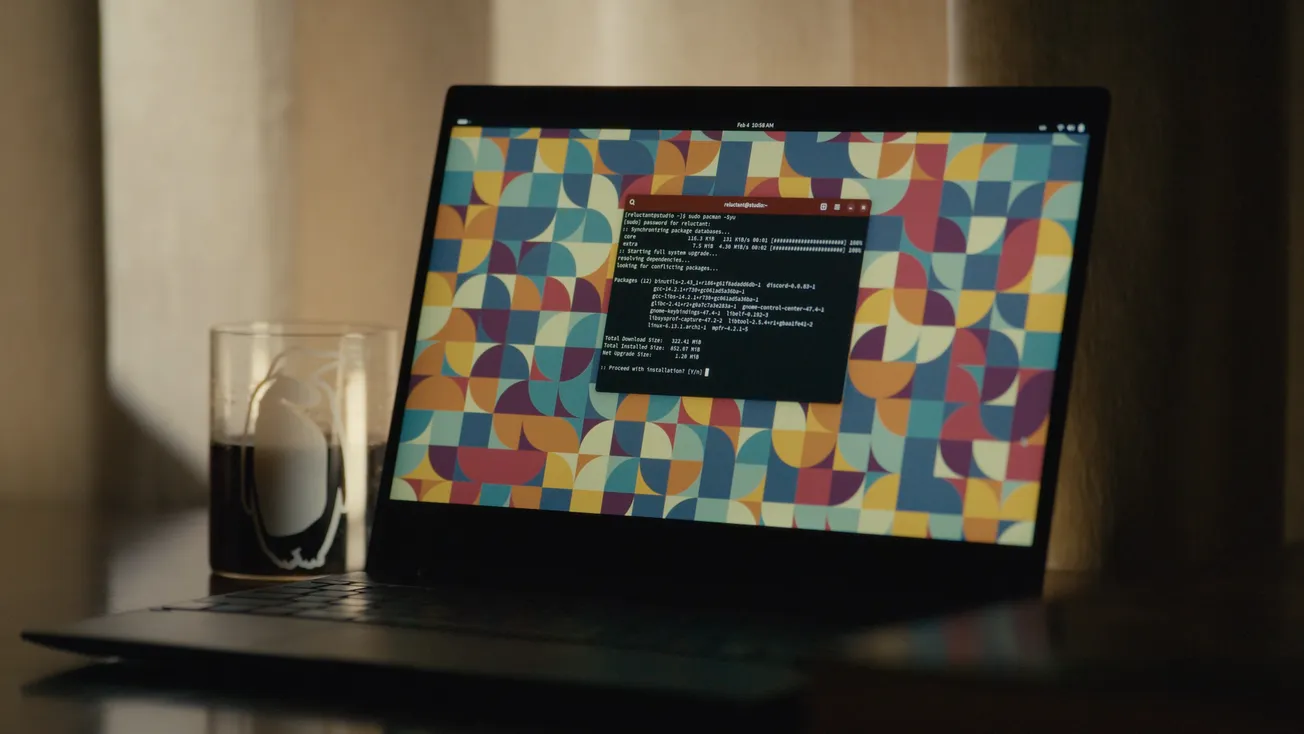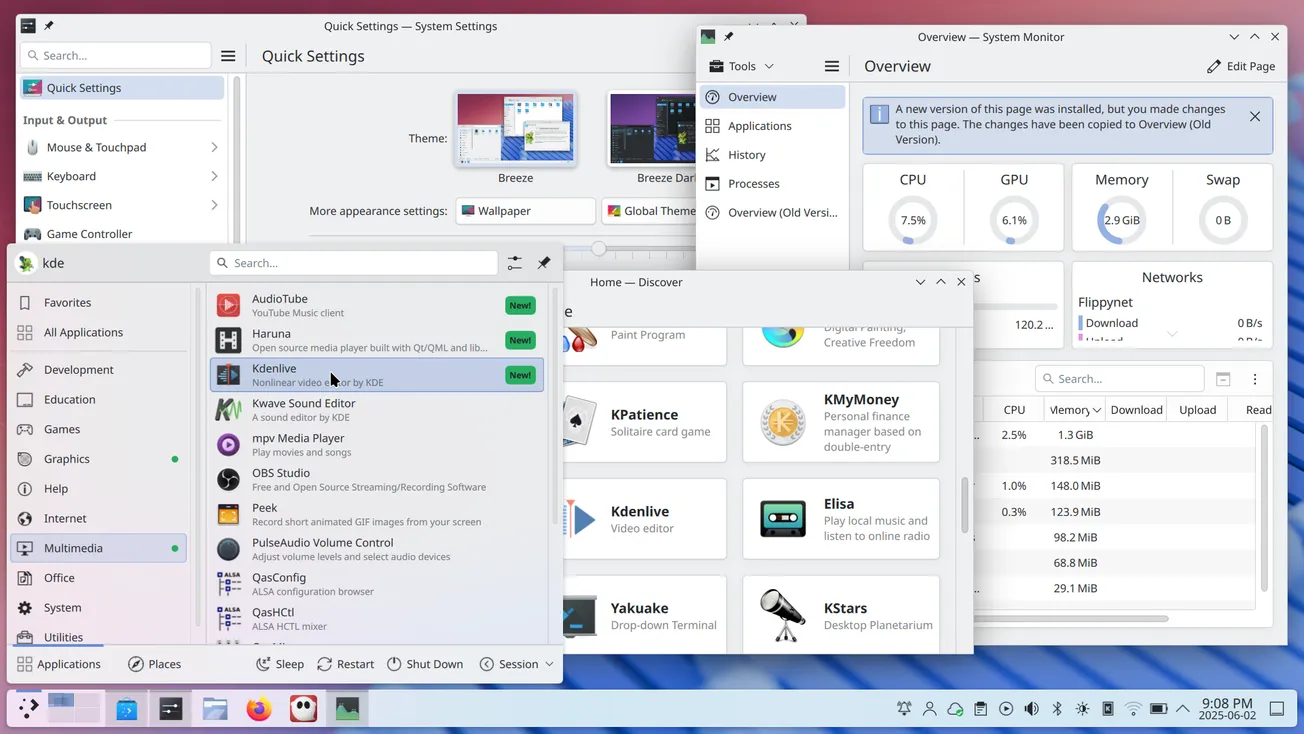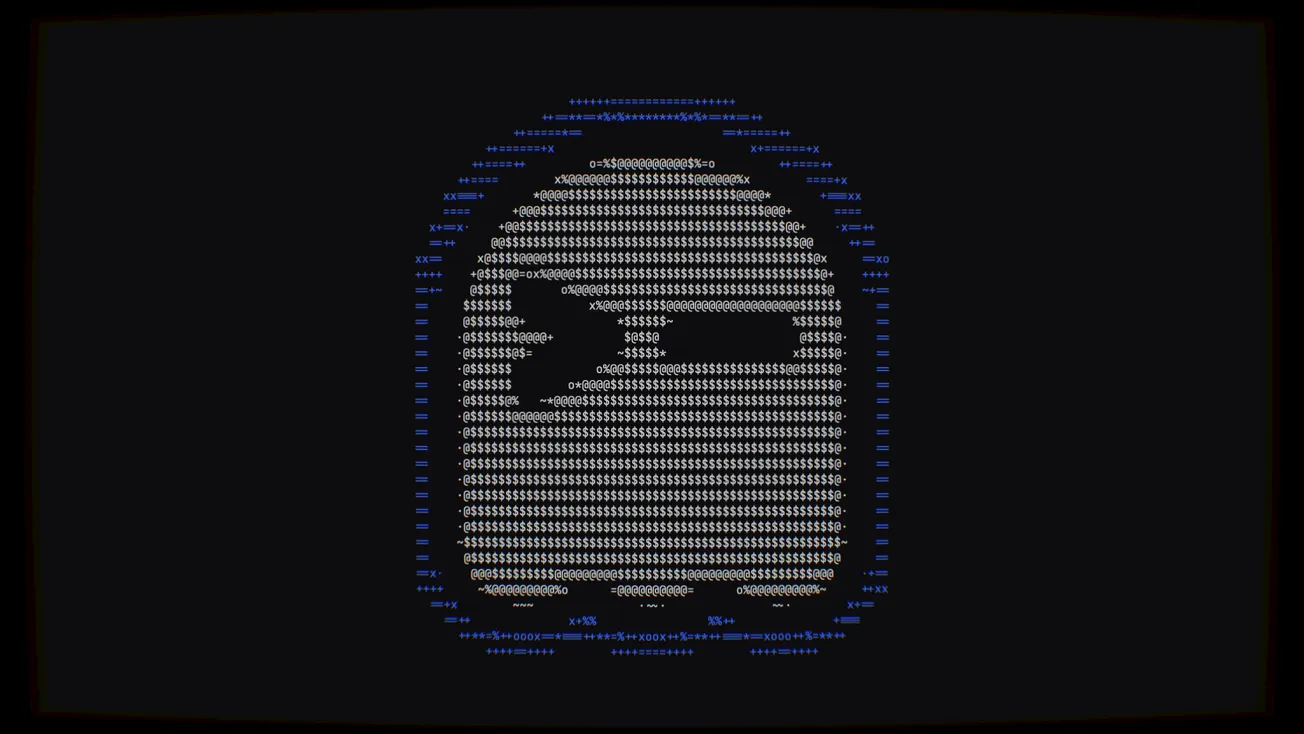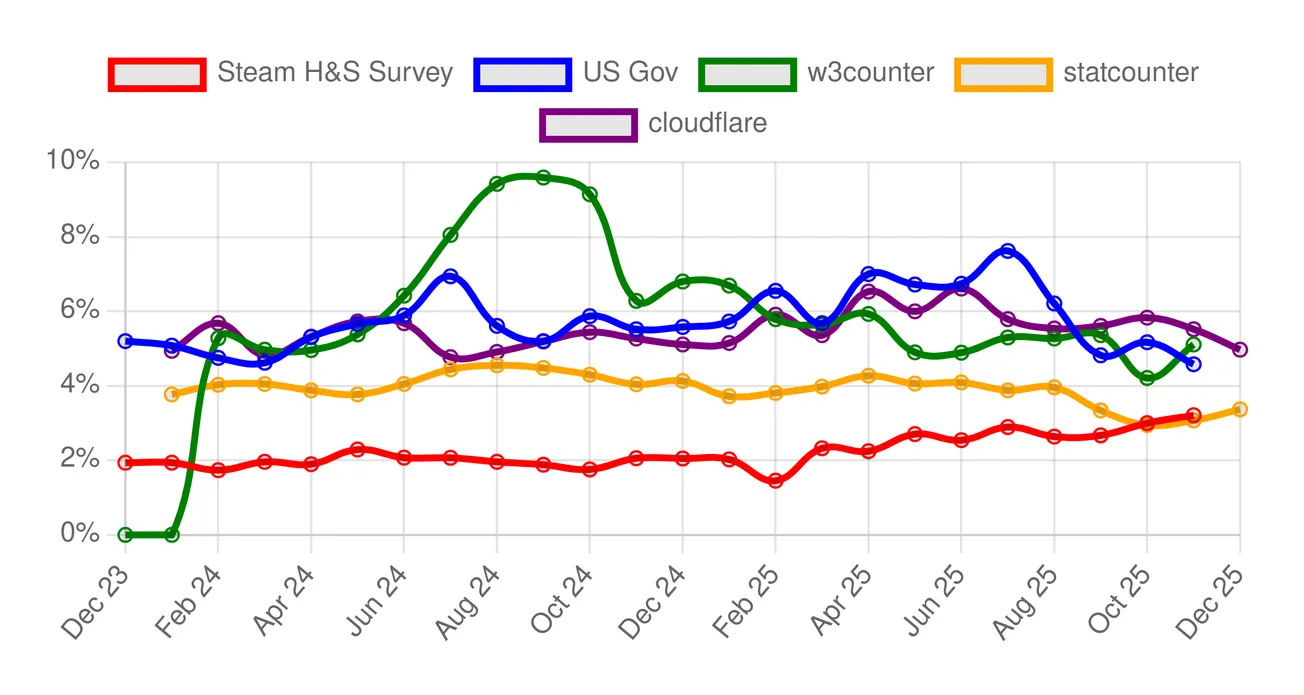Table of Contents
The release of the next major version of KDE Plasma, 6.3, is currently scheduled to happen nine days from now.
The beta version was released to the public already, to make sure that people tried it and found any bugs that were missed by the Plasma QA. You can help out right now by trying it out, maybe in a virtualbox or something.
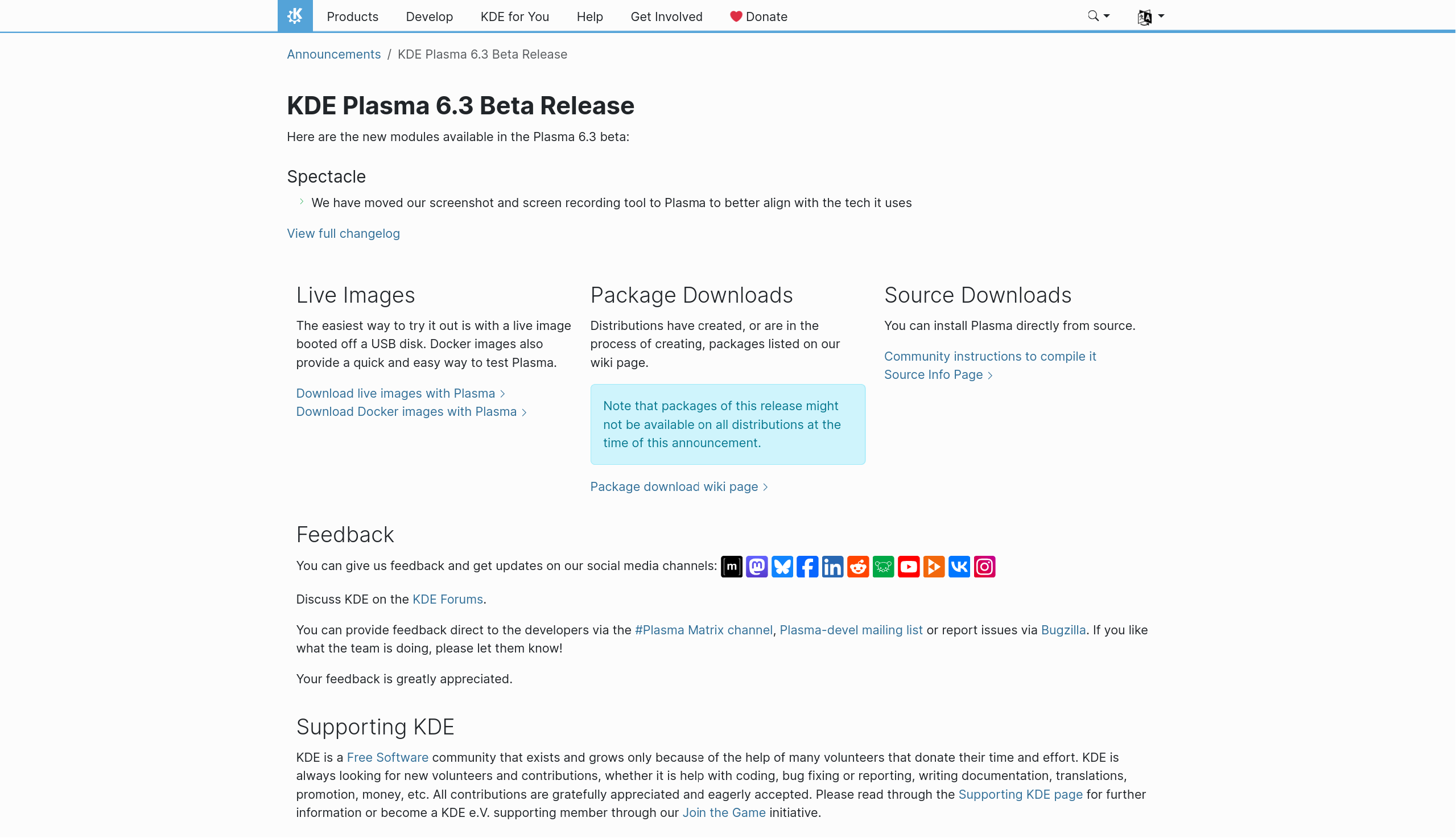
Anyhow, I think this is a good time as any to start talking about all the cool features that are included in this release. If that's fine with you, since this is my channel, I would like to start off with a few things that I managed to implement, being a KDE Plasma developer, as you know.
Panel Cloning
Let's start off with panel cloning. For the joy of many, you can now create a clone of a panel you have. The new panel will inherit all panel settings, applets, and the settings of the applets within.
The workflow is pretty simple: you get into panel settings, and then you press "Clone panel", and you select where to copy it to – that's all. This feature is simple enough that I don't know what else to say here.
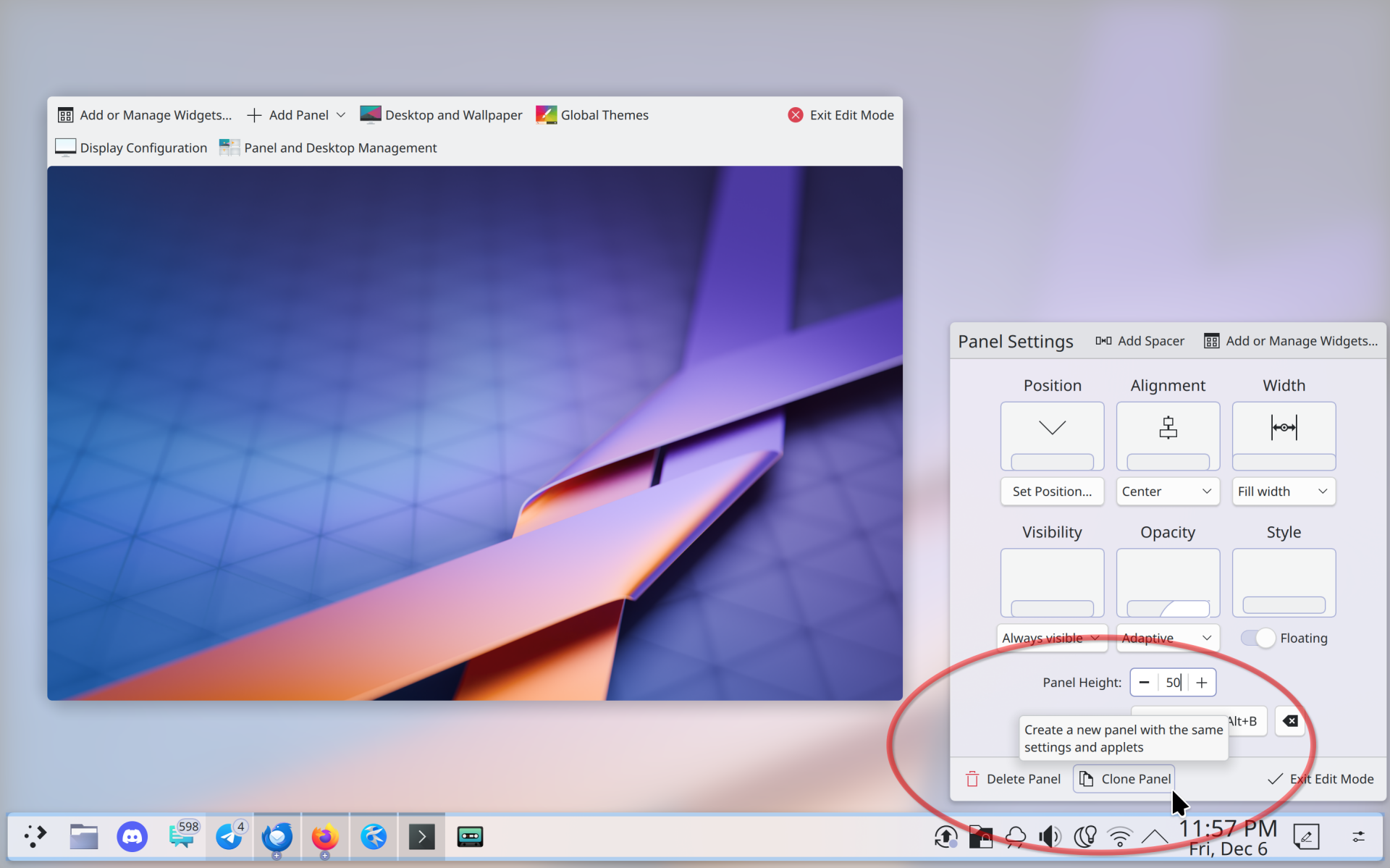
A strong request from the community was to also implement some sort of panel mirroring, where two different panels - on different monitors - can use the same setting, and all changes to one of the two panels will automatically affect the other as well.
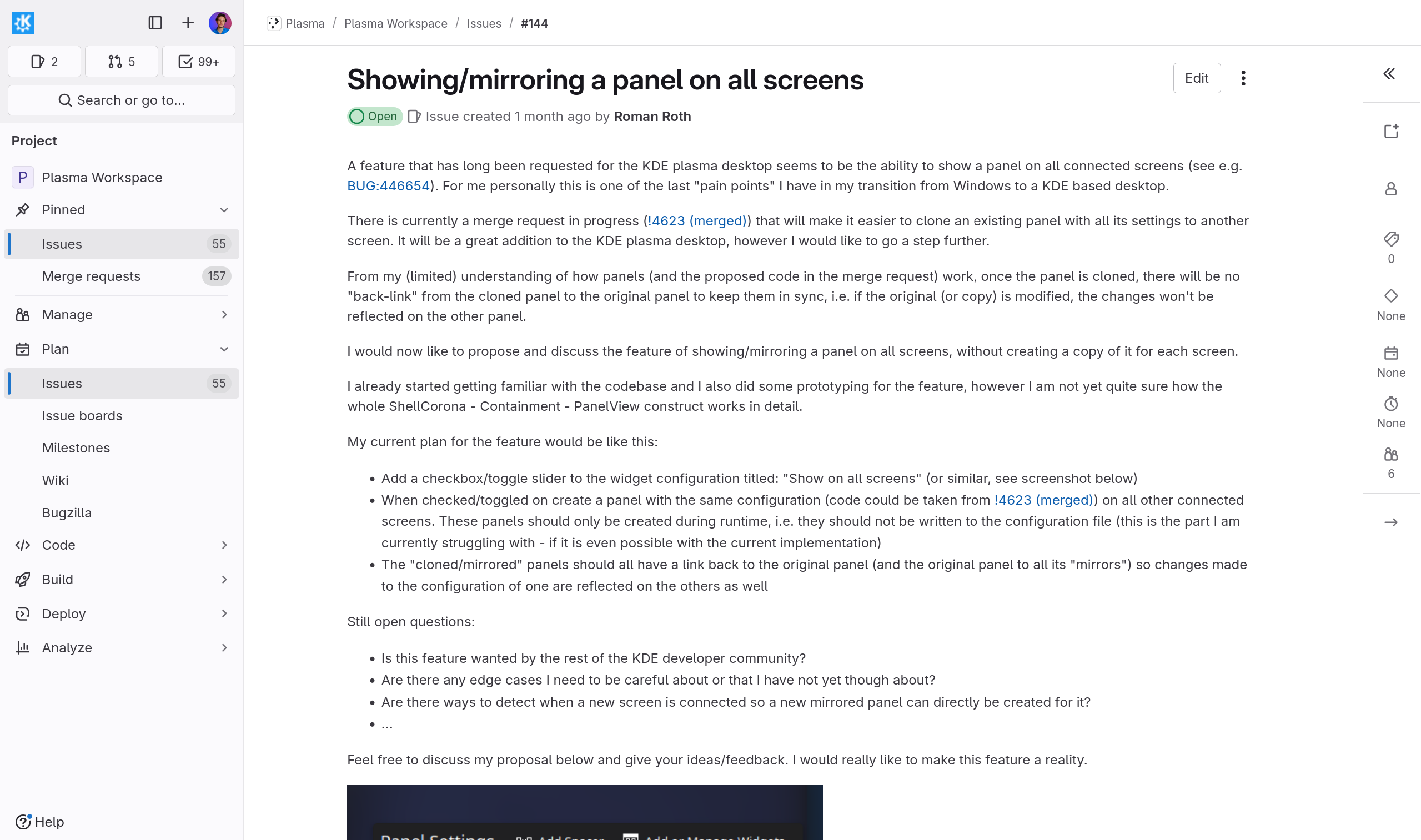
Though I do see the appeal in that, and many operating systems do implement such functionality, I have ultimately decided against it. My reasoning is that Plasma panels are so flexible and complex to handle that any mirroring feature would end up being very unstable. As an example, having the same panel on different monitors means that the panel will have a different length - monitors have different resolutions - which is going to affect how the panel is displayed. Maybe one panel will have enough space for a single row of the task manager, whereas the other one will require two. I currently don't think it's feasible to have a clean way to implement that.
Timezones
Then, there's timezones. This is not as exciting, but it actually took various months of development to correctly implement, so I'm pretty excited that it finally ships.
Previously, or timezone picker was just a list of all system timezones that you could scroll through. Not particularly exciting, I would say.
I have implemente a new timezone component that uses openstreetmap and timezone geo data to, you know, actually display all the timezones on a map. You can select any by just clicking on it, switch between them with ease,
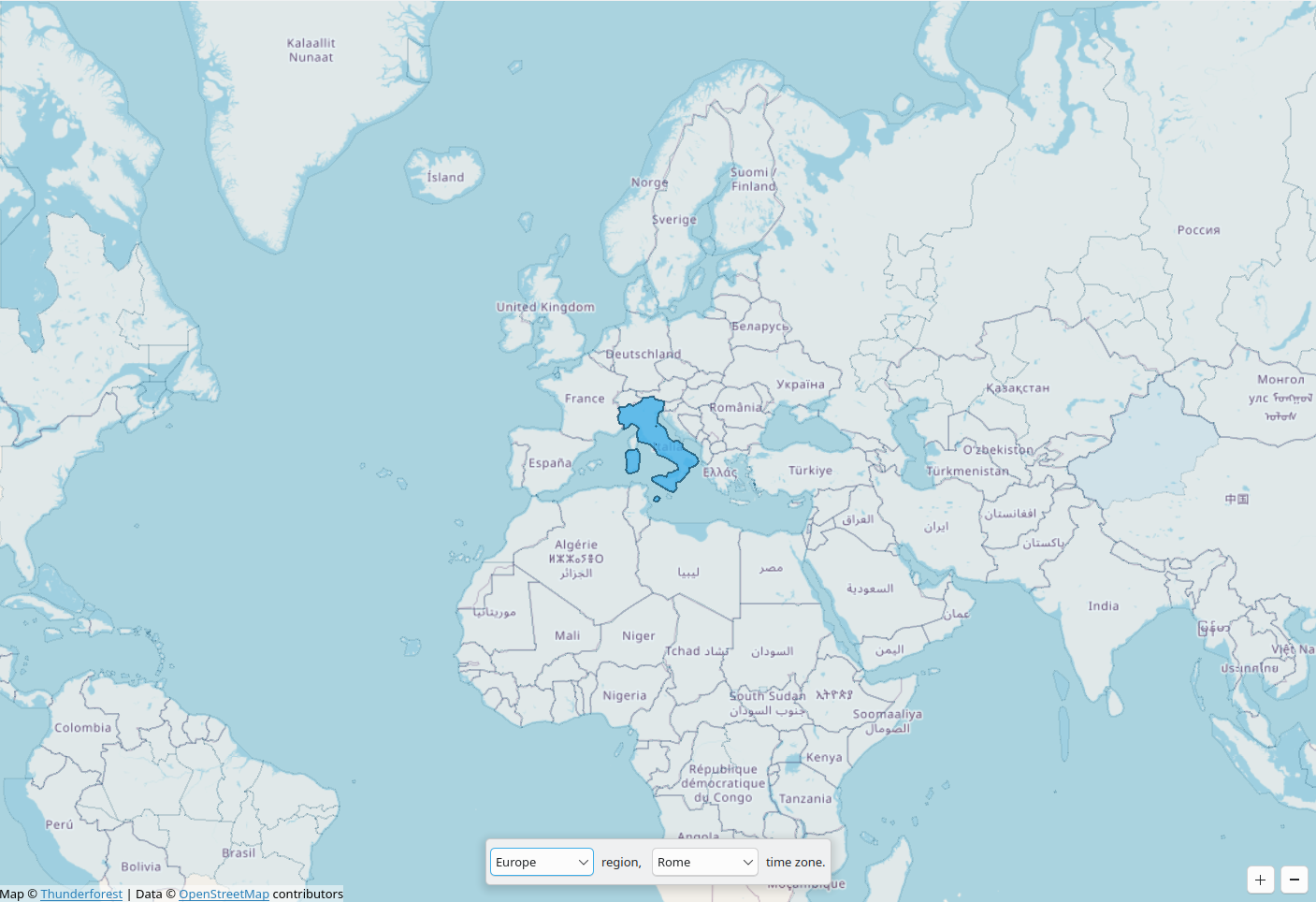
and there's even a combobox so that you can still select it manually if you don't find your timezone on the map – maybe you just forgot where you live, it happens.
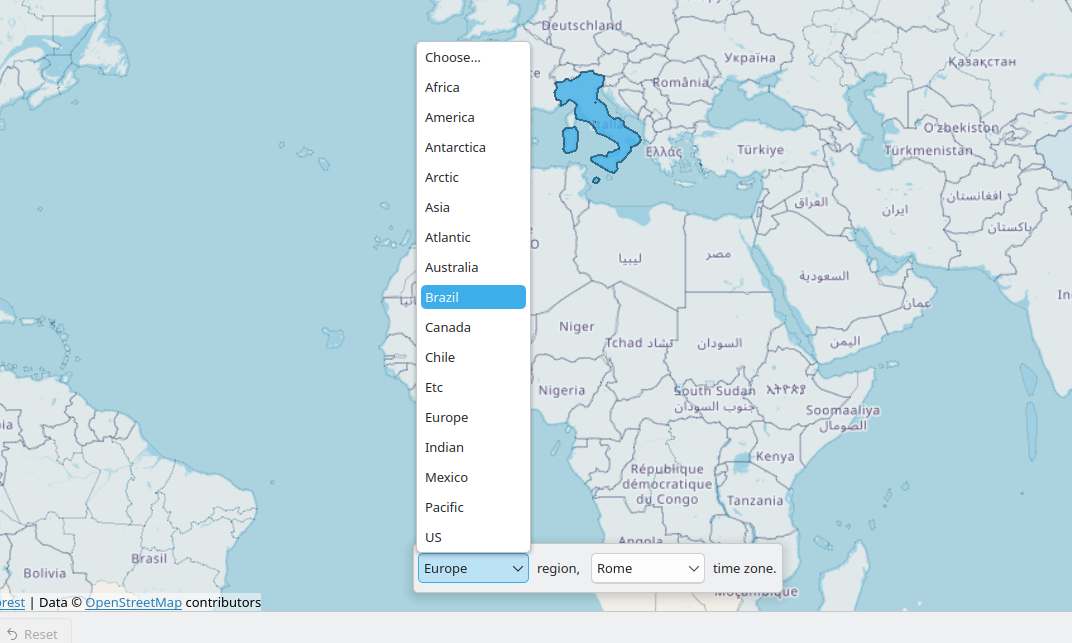
You can find this new selector in timezone settings, obviously, but it's actually a re-usable component; as an example, the very same UI is used in the digital clock applet when you go ahead and select the timezones to show the time of, in the applet.

Behind the scenes, there's also instruction to keep the timezone data updated, and even a script that automatically downloads that data and simplifies it enough to be used in the component. This last step is pretty important, since the raw data is, like, gigabytes.
Other
I've also spent a lot of time, sponsored by Valve - by the way - through Blue Systems, fixing and triaging bugs. One cool thing I've fixed is that, when panels switch between floating and not floating, there's now an animation for any applet that might be open at the same time, switching from floating, to attached to the panel. It's a nice touch, I think.
Still talking about animations - though this one landed in Plasma 6.4 - I've also re-worked the panel autohide settings so that all options now play an animation when you select them, as a static image wasn't very effective in explaining what each option did. In fact, I got confused myself at the meaning of "windows go below" during that merge request, and I had to be reminded of how it worked.
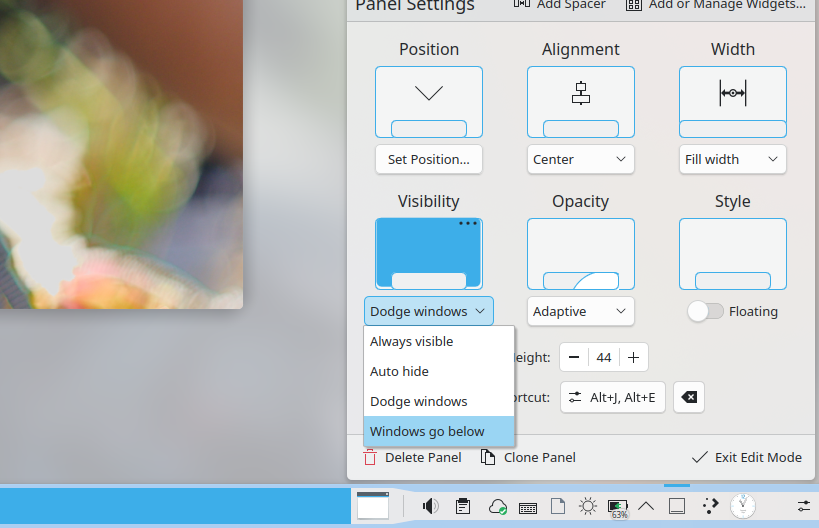
Finally, I added a button in the Widget Explorer, which is the sidebar with all the widgets, which allows you to remove all instances of a specific widget from anywhere. This is pretty nice if you've accidentally drag and dropped some thing around and you just want to get rid of all of them. A small feature, but nonetheless a quality of life improvement, I think.
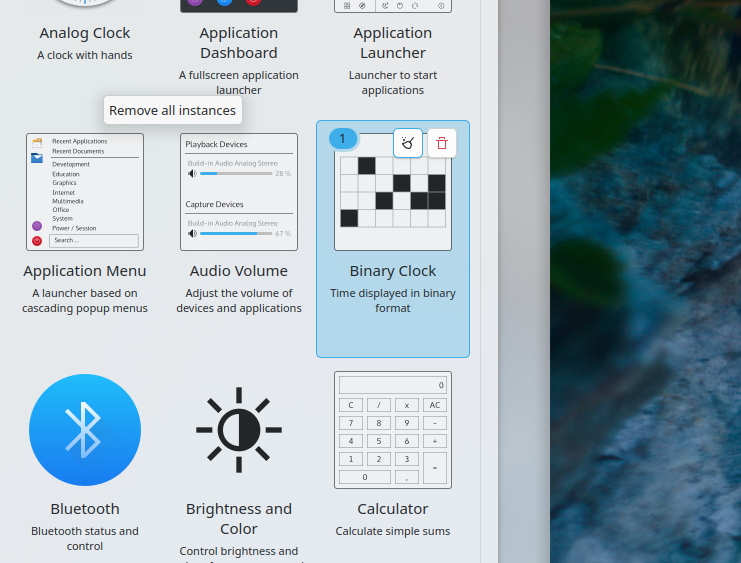
It is now time to talk about everything else, but before I do that, do let me remind you of the sponsor of this video, which is nobody. In fact, if any, it's you. All the equipment that I use to record these videos was funded by your donations, and you can sponsor my video work through donations on patreon, liberapay, ko-fi, and other platforms.

But I will say that I'm currently launching a new website, currently under construction, called thelibre.news which will contain all of my videos in article format, plus some interview, plus some extra content; you can also subscribe over there, and I will also soon talk about the folks that host it and gave me some help setting it up. Cool stuff.
Anyhow, back to Plasma.
Settings
I've talked about the new Timezone setting page, but another that received a lot of love was the drawing tablet one. There are now three distinct tabs, "Display", "Pen" and "Pad".
"Display" allows you to select which area of the screen you want, well, displayed on your drawing tablet - if it has a screen at all. This comes with a very handy visualization that actually shows the mirroring extremely well, and I was particularly impressed with this page.
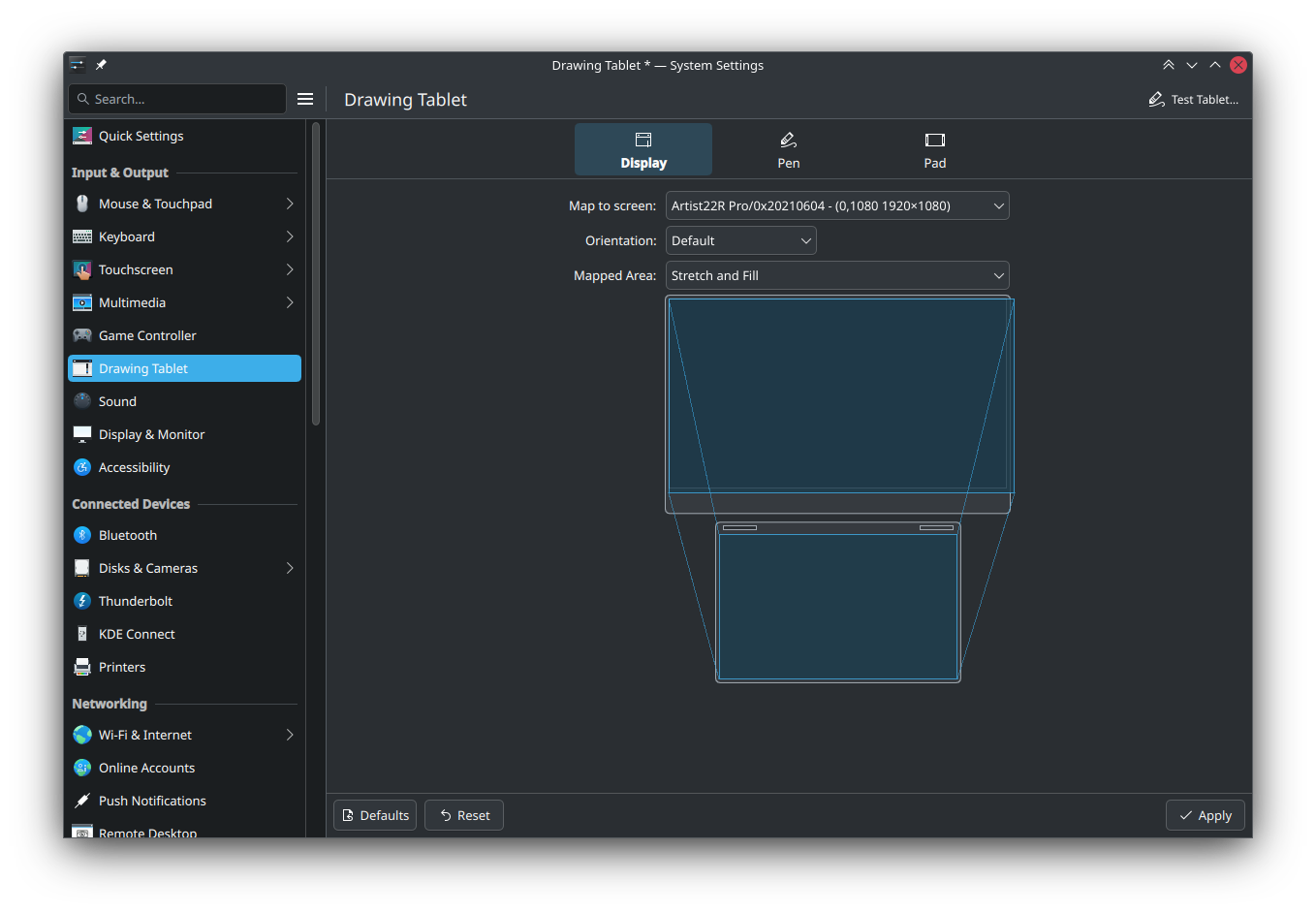
Pen has a graph for the pen pressure that you can edit, plus buttons to set specific actions for pen buttons, plus calibration. Plus, there's a help button that tells you how the pen pressure graph works, that is, you can actually customize it through drag and drop. Nice.
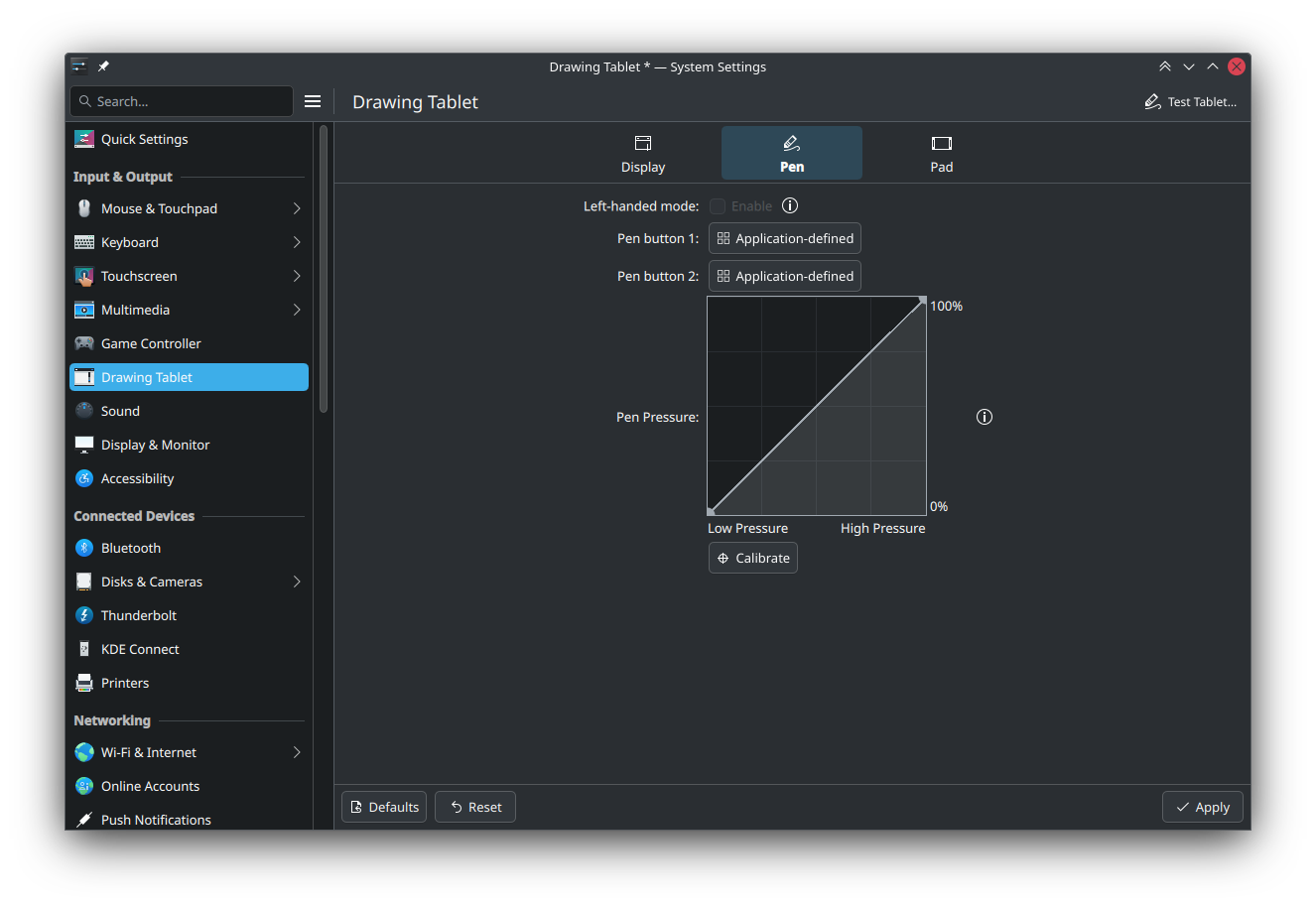
And, finally, Pad shows all the buttons available on the drawing tablet itself, and allows you also map those to specific actions. You can also decide to let the applications themselves handle the event instead of the system. And, if the drawing tablet does not feature any button, this section will not be displayed at all.

Finally, the battery settings will now display the cycle count of your battery, which is, well, useful information to have.
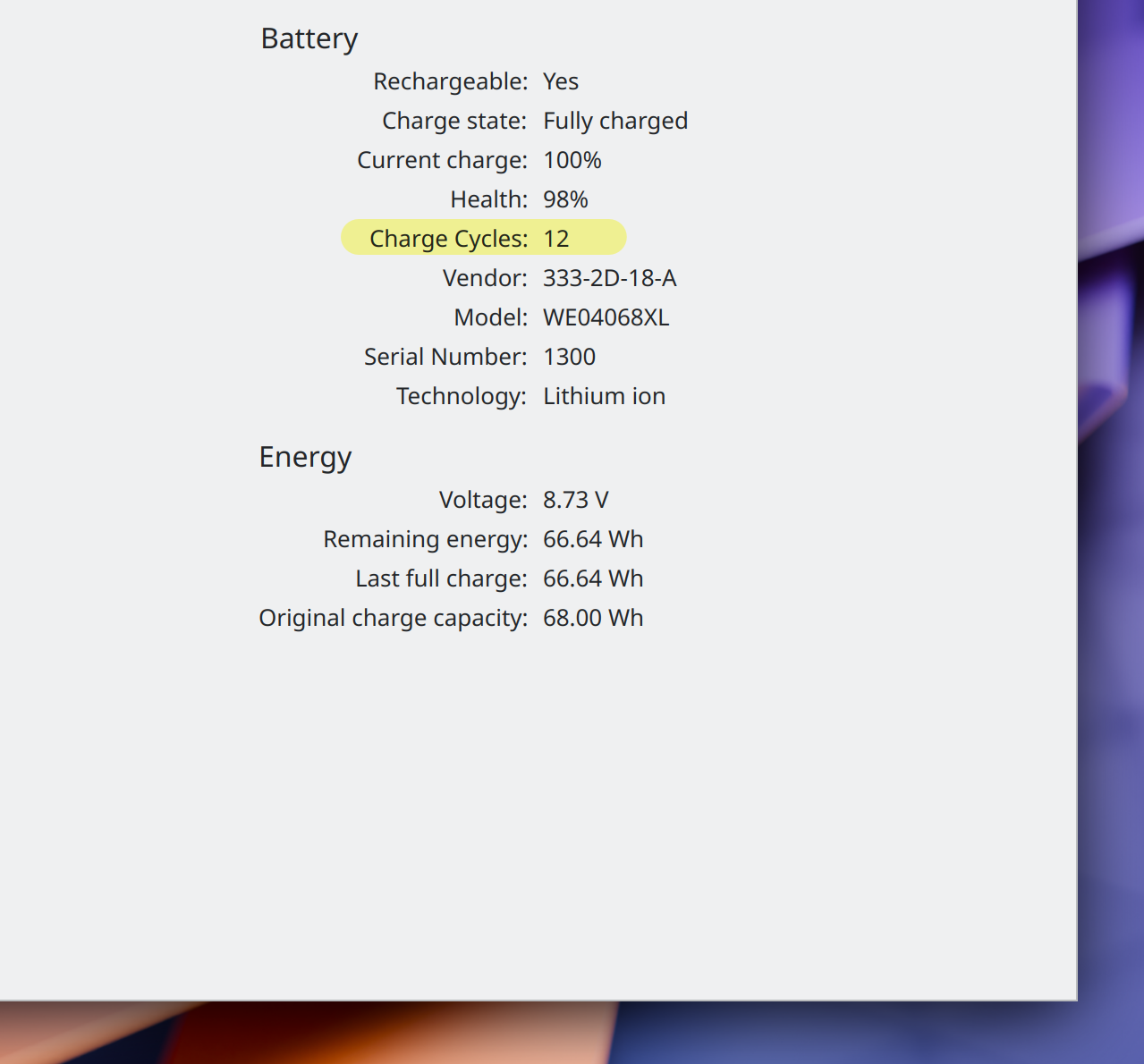
And, look at how pretty this is, the info center will also display all of GPUs with little indicators to tell you whether they are discrete or integrated.
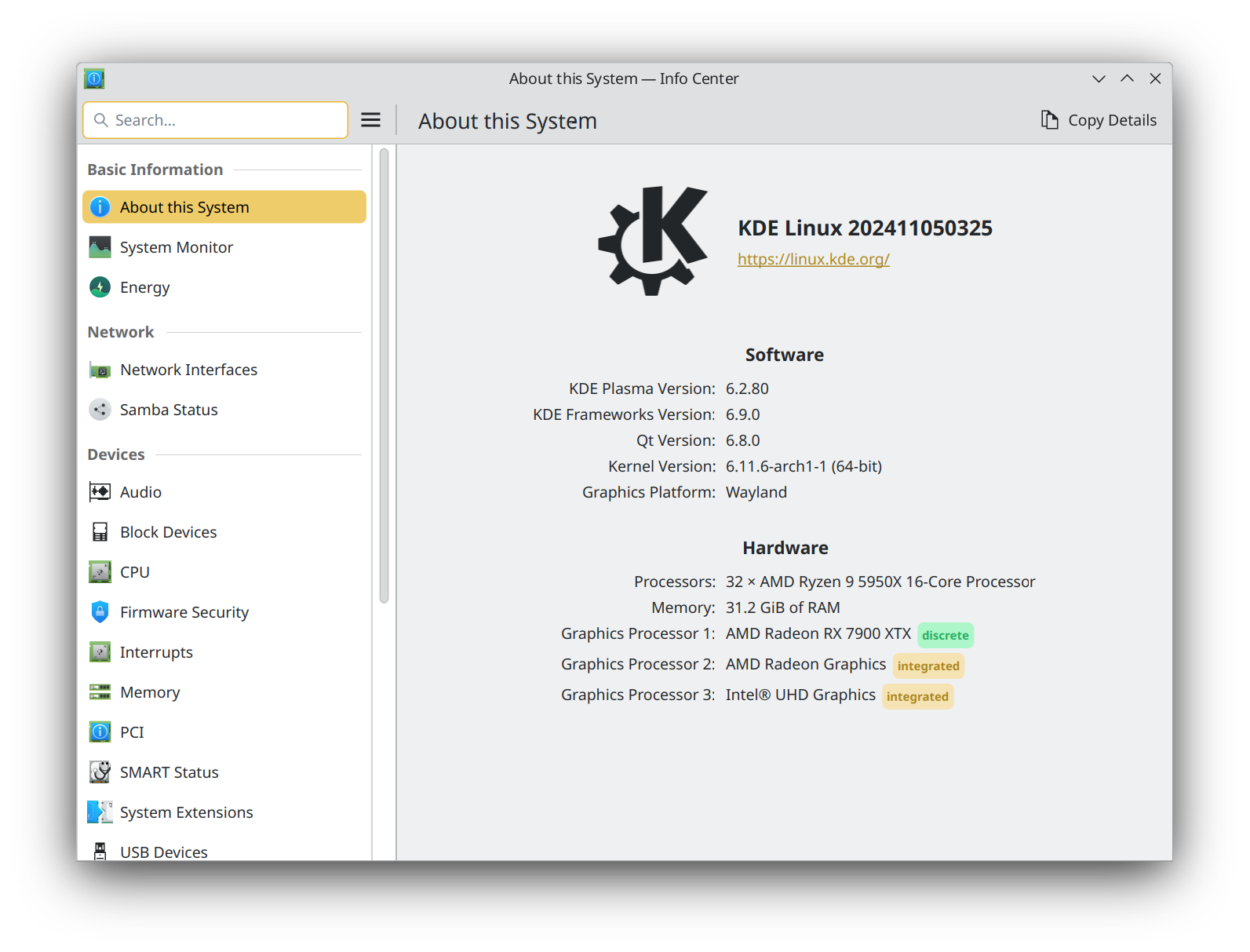
Applets
Well, let's now start talking about improvements in the applets themselves.
One nice feature of the Printer applet is that now you can display all printer jobs directly in the applet, without having to open settings. Previously, you could only display the most recent one. And, all jobs have a "cancel" button too.
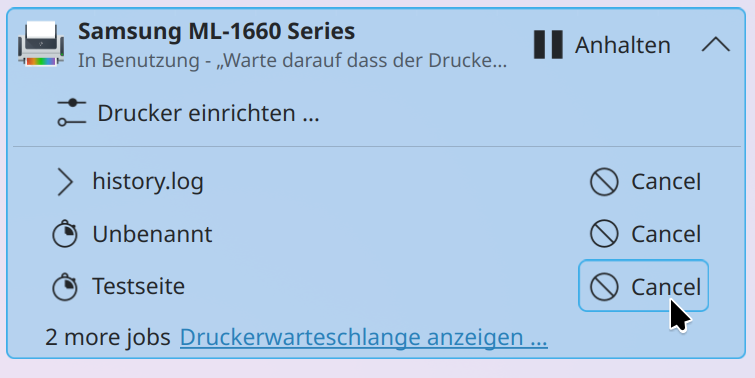
The notification applet also implemented a new ""isAddedDuringInhibition property under the hood that will make sure that if you receive a notification while you have do not disturb enabled, and then you disable it, that notification does not become immediately a popup. Previously disabling the DnD would mean receving a bunch of popups that were suppressed; now you can just see them in the applet, but they don't clutter your screen.
Finally, all applets on the desktop are now slightly blurry and transparent! I think this is a great look, and it's how things were meant to be. As a bit of a fun fact, I was actually tasked with implementing this, almost two years ago, but I never quite managed to fix it. But luckily, someone else did, I believe it was Marco?
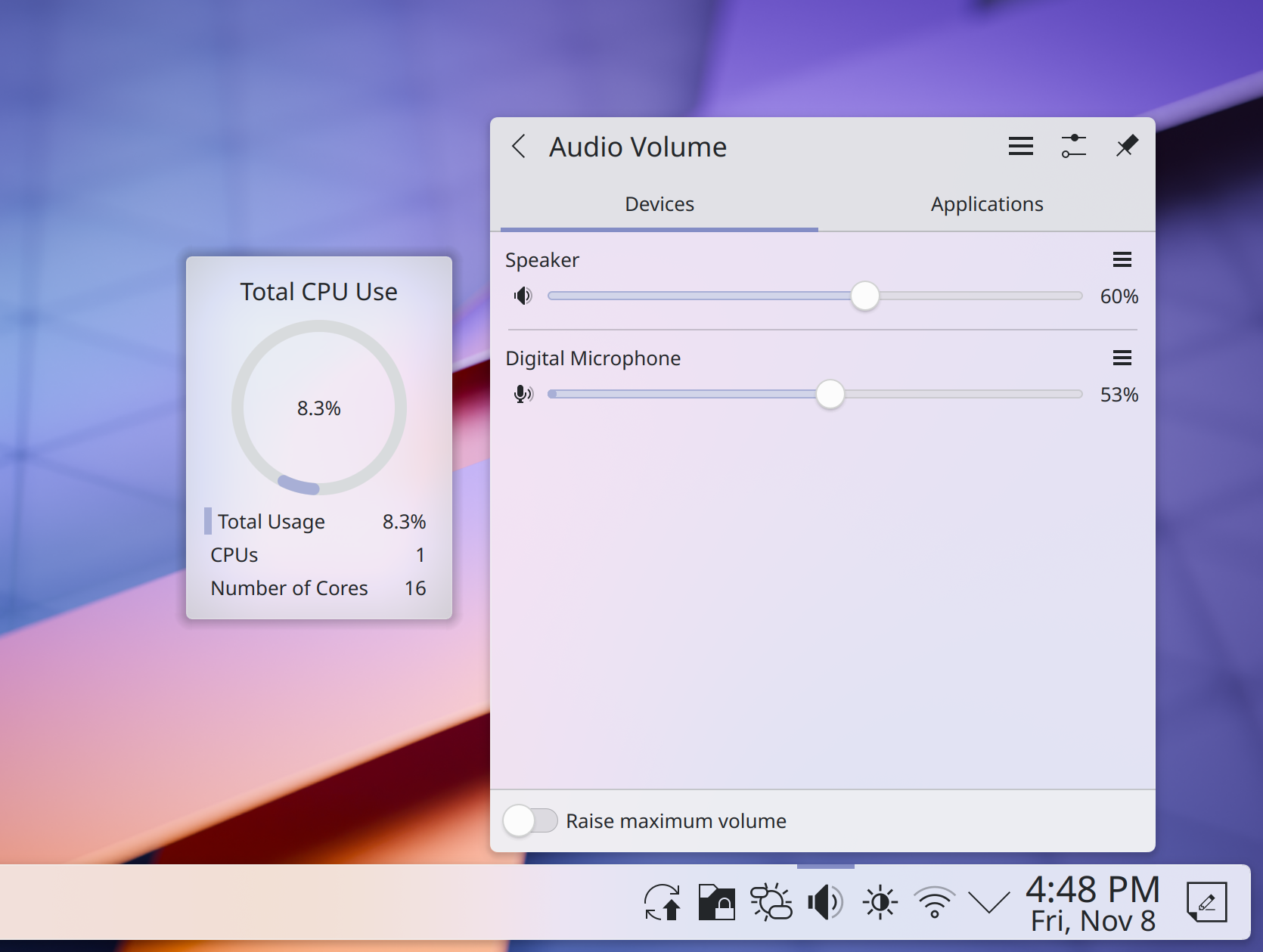
The task manager applet will also now display much better playback information and UI on hover. If you have multiple instances of an application, the playback will only be displayed for the instance actually playing the audio, and you will have all the info from… whatever you're watching.
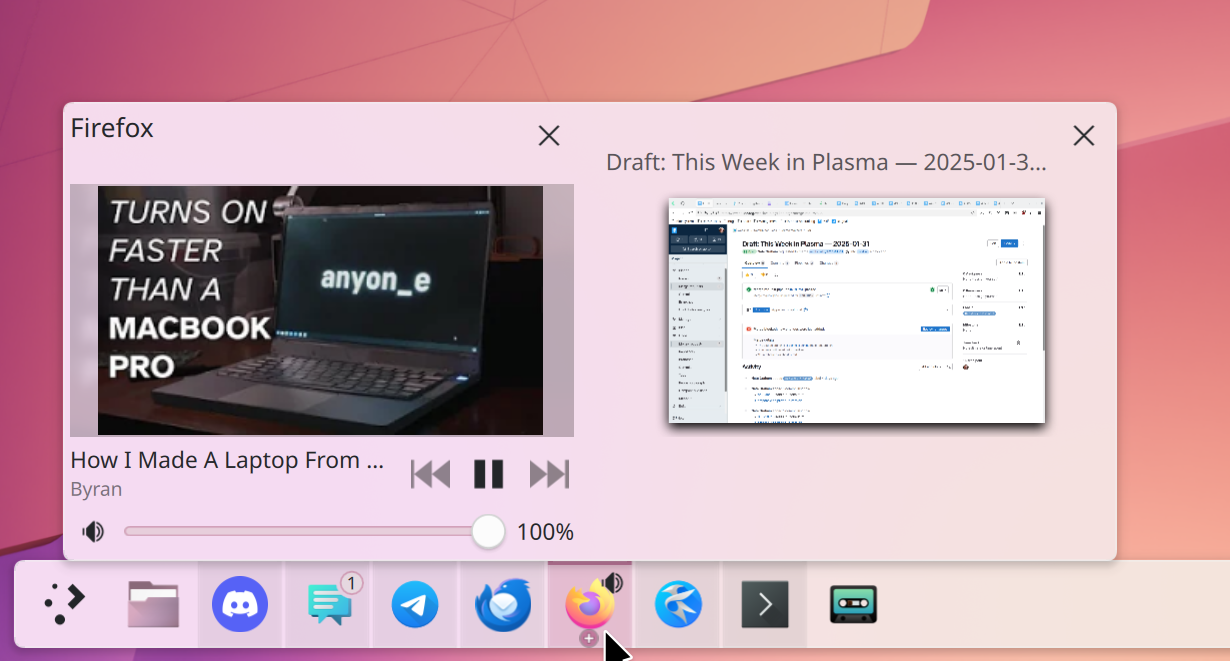
Window management
Let's now switch to window management stuff!
Firstly, hey, HDR is getting better and better on each release, thanks to the great work of Xaver. This time around, he has implemented HDR support for SDR screen, i.e., screens that don't support HDR. Apparently, how this works is that when a HDR content is displayed, the brightness goes to the max and pixel values for everything else is decreased in a way that keeps it constant, so that you only have that extra brightness on the content itself.

Moving on to tiling, you can now set shortcuts to move windows between tiles. That is, you can enter the tiling manager (through Meta and T), set up a certain amount of tiles around your screen, and then move the window between adjacent tiles by simply pressing a shortcut. So, if you have a very wide monitor where the default half-tiling doesn't really make sense, you can make your own tiling setup.
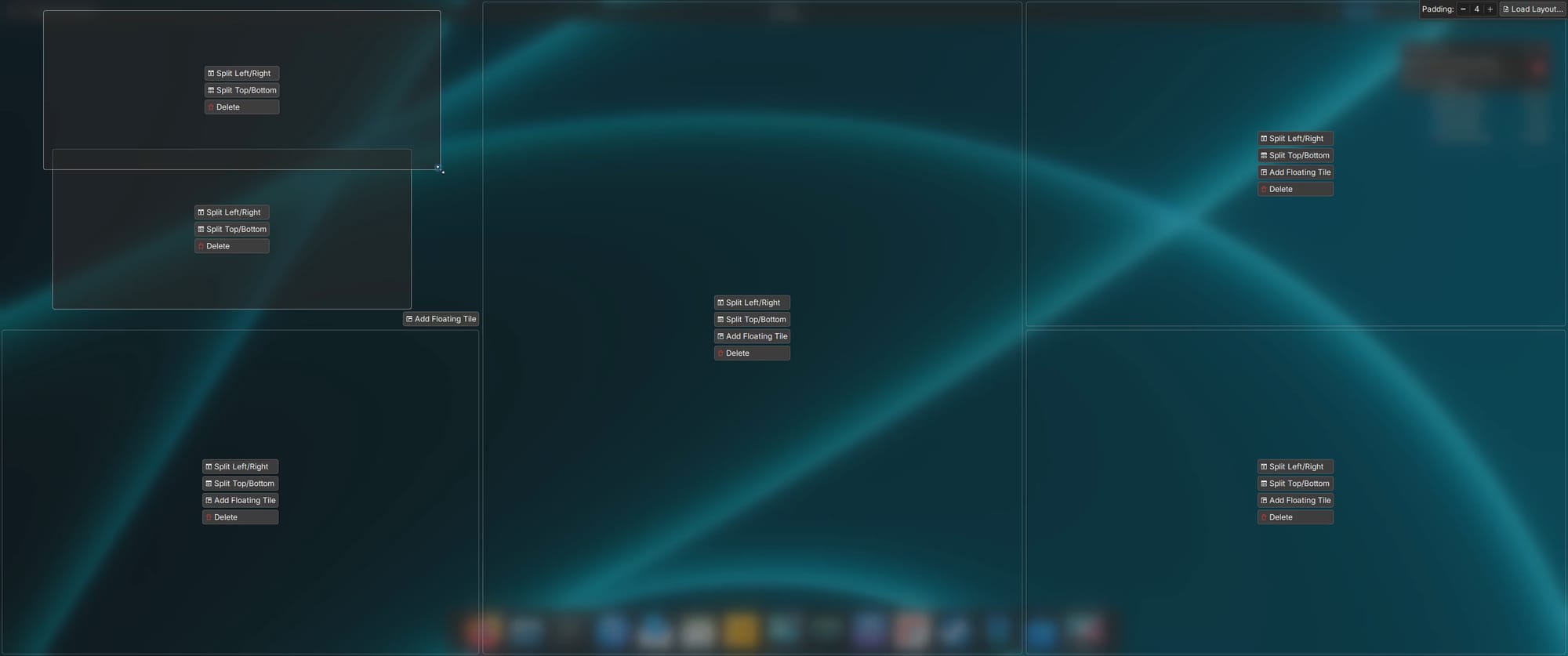
Even better, the tiling now remembers everything on a per-desktop basis, meaning that you can have different tiling setups on different desktops, or even monitors.
The zoom effect also got a nice feature: if you zoom really close to the screen, a pixel grid will appear. This might mean nothing to you, but to me, as a developer, it's awesome; it very often happens that I have to fix some single-pixel misalignments, and having a grid to rely on makes that much, much easier. I love it.
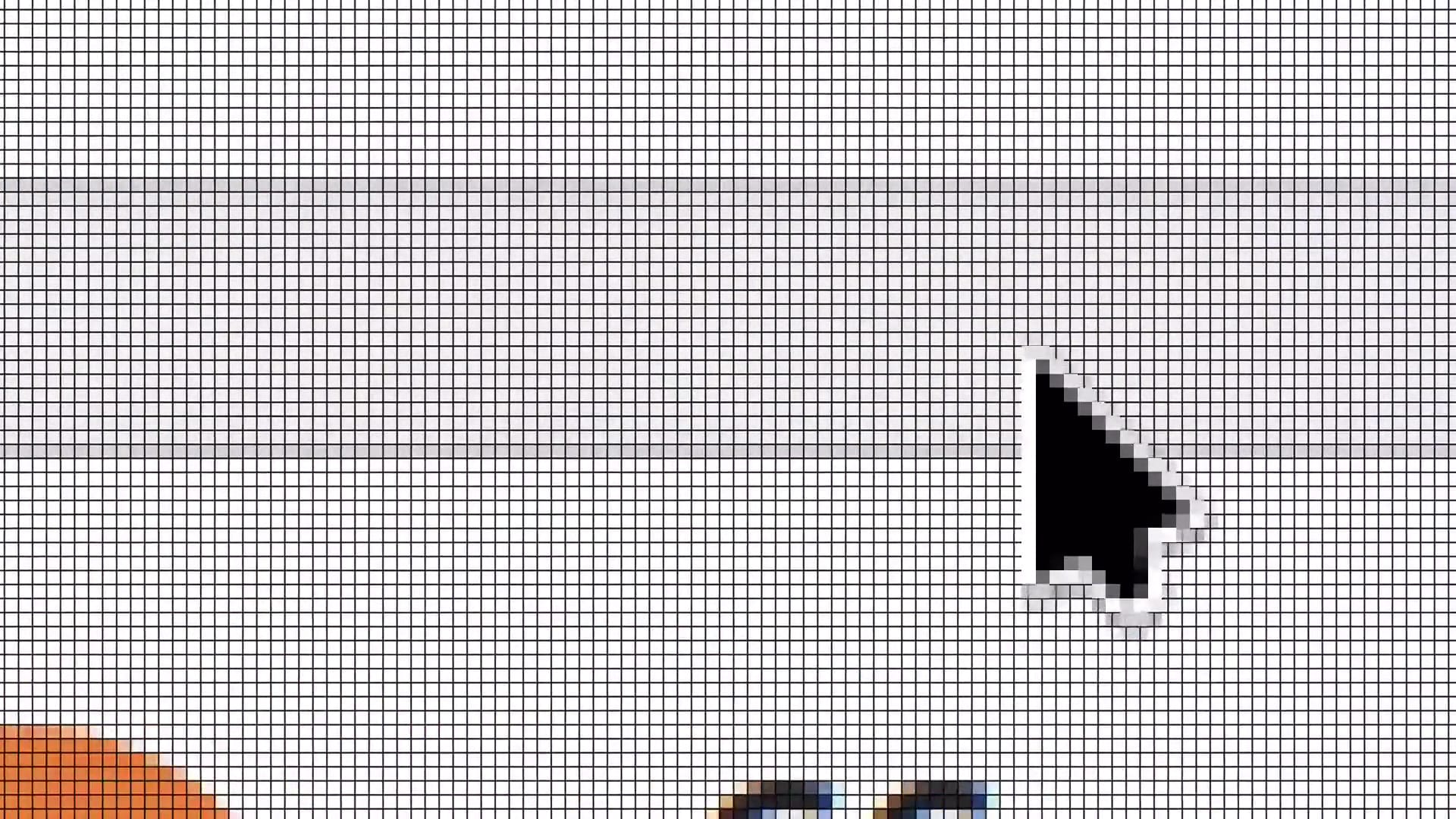
Let's now talk about a few more technical things that I don't have screenshots of.
One new feature is that, on Wayland, you can now start drag and drops from windows that are lower in the stack order, and that will not raise the window; this makes drag and drop significantly less annoying to deal with when you have multiple windows open.
Another noteworthy feature is that the handling of fractional scaling for window decorations was significantly improved, though I don't know exactly what that means, since it's a bit too technical for me. But hey, if you use fractional scaling, be happy.
You can also choose to have more accurate colors on your screen, though that comes at the expense of some system performance. Still, for artists, it might be a worthy tradeoff.
Other
Let's talk Discover, our favorite application about installing applications. A pretty significant imprevement is that there's now support for flatpak links. So, if you click on "install as a flatpak" somewhere, then Discover will automatically be opened with the page of that application. Yay.
Furthermore, when updating flatpaks, Discover will tell you about all the new permissions that an application might be requesting, allowing you to check that you are okay with giving the application more power over your system.
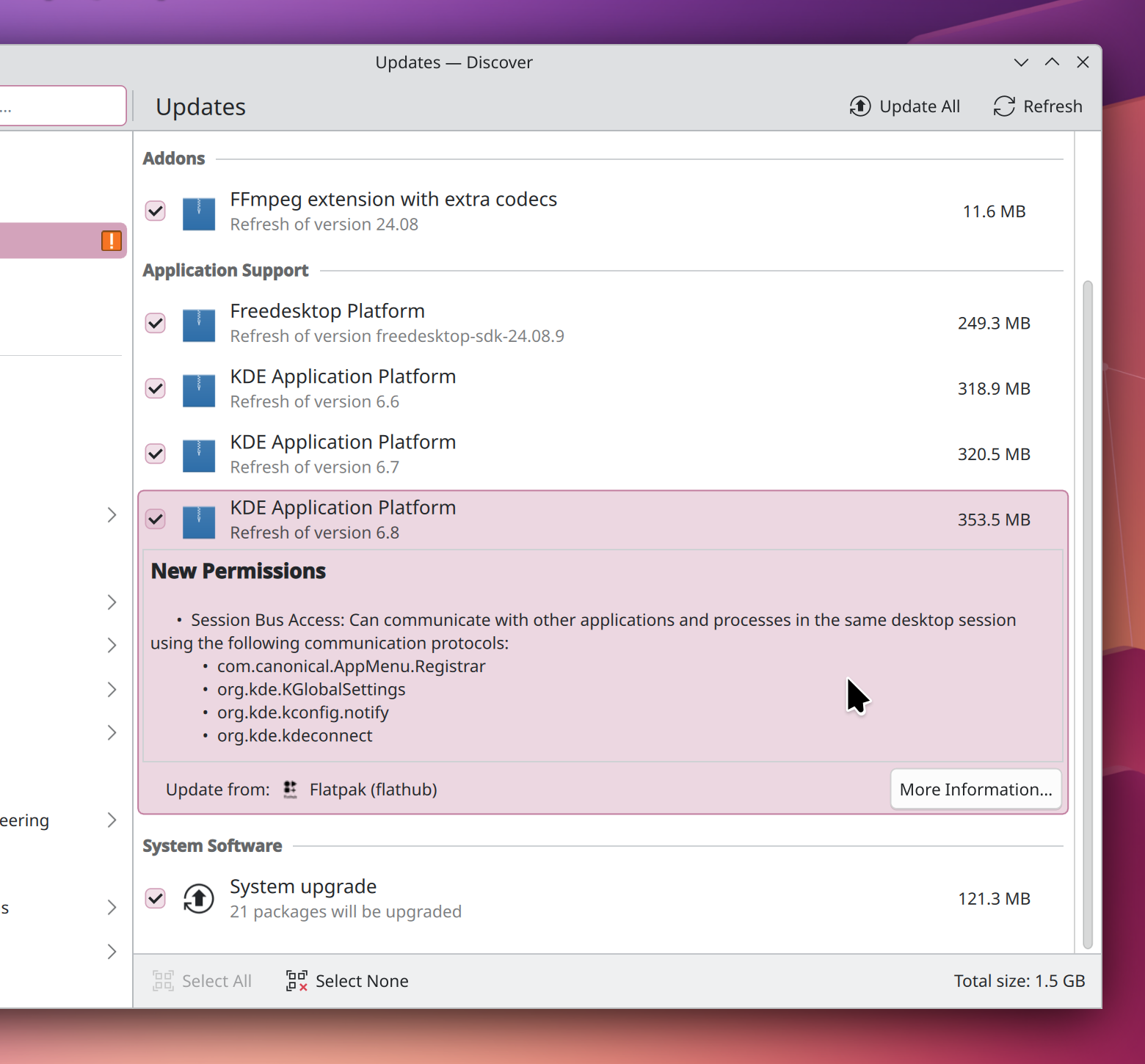
Safety-wise, applications now have a "verified" badge when they are packaged directly from the application developers themselves, or by a trusted third party.
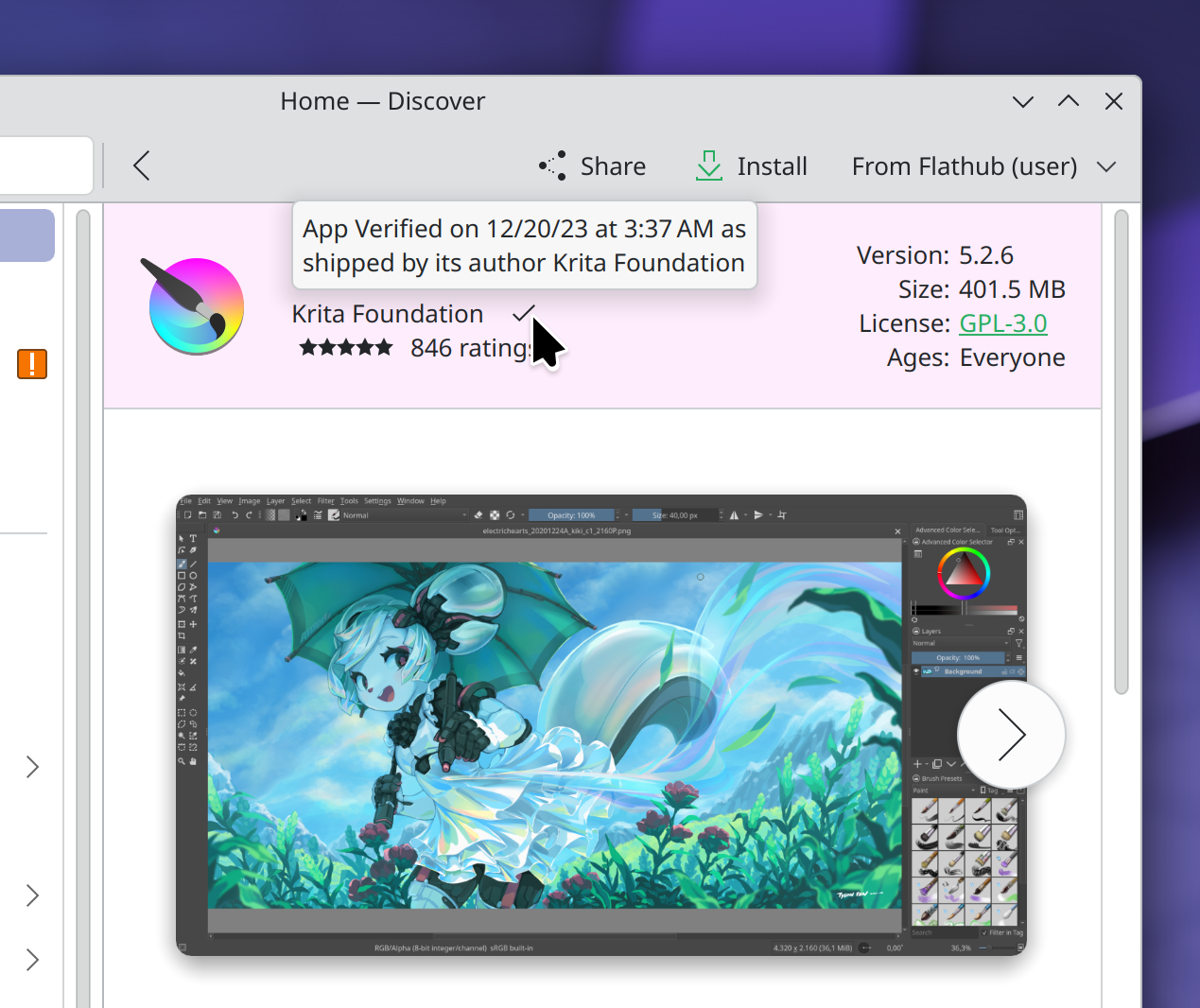
Colorwise, Breeze Dark has been made a bit darker. I actually prefer Breeze Light myself, but I do hope that you will love this new more obscure design.
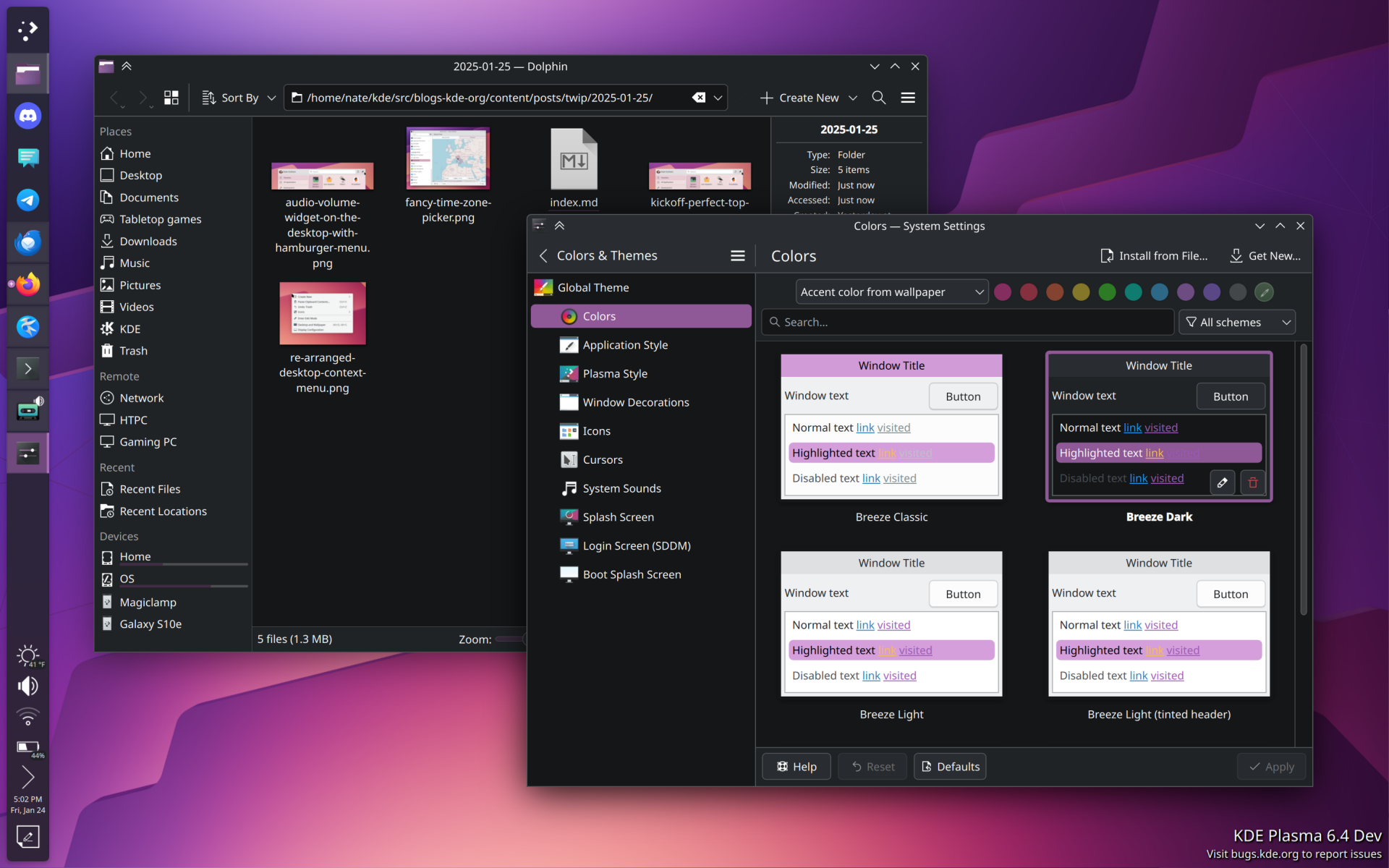
And, still design-wise, close buttons are also now consistent throughout the KDE interface, meaning that notifications lost their custom red icon to this prettier one.
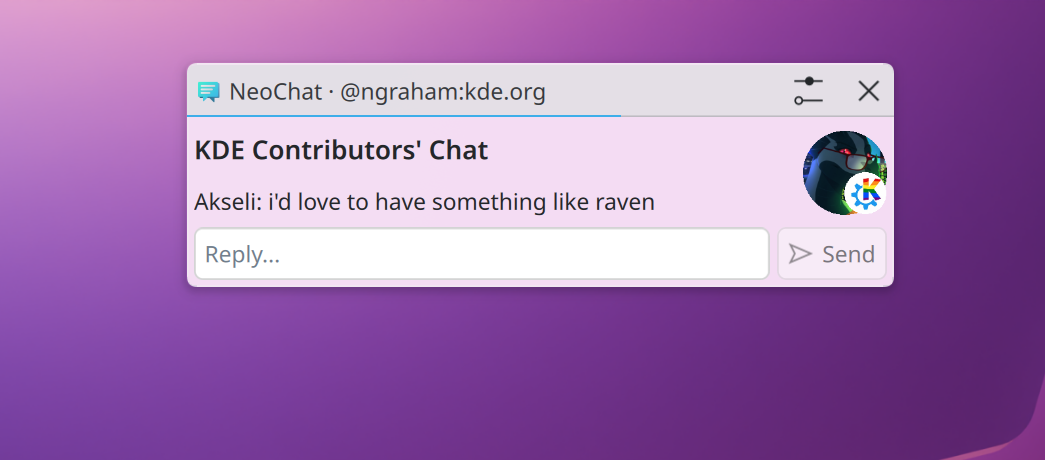
And, finally, yes, there is a new wallpaper for Plasma 6.3.
And it looks like this. I think this is cool. By the way, work is ongoing to make sure that we also deliver ultra-wide versions of each wallpaper, on top of the light/dark variants, and desktop/phone ones that we currently implement. So, yeah, a lot of wallpapers.
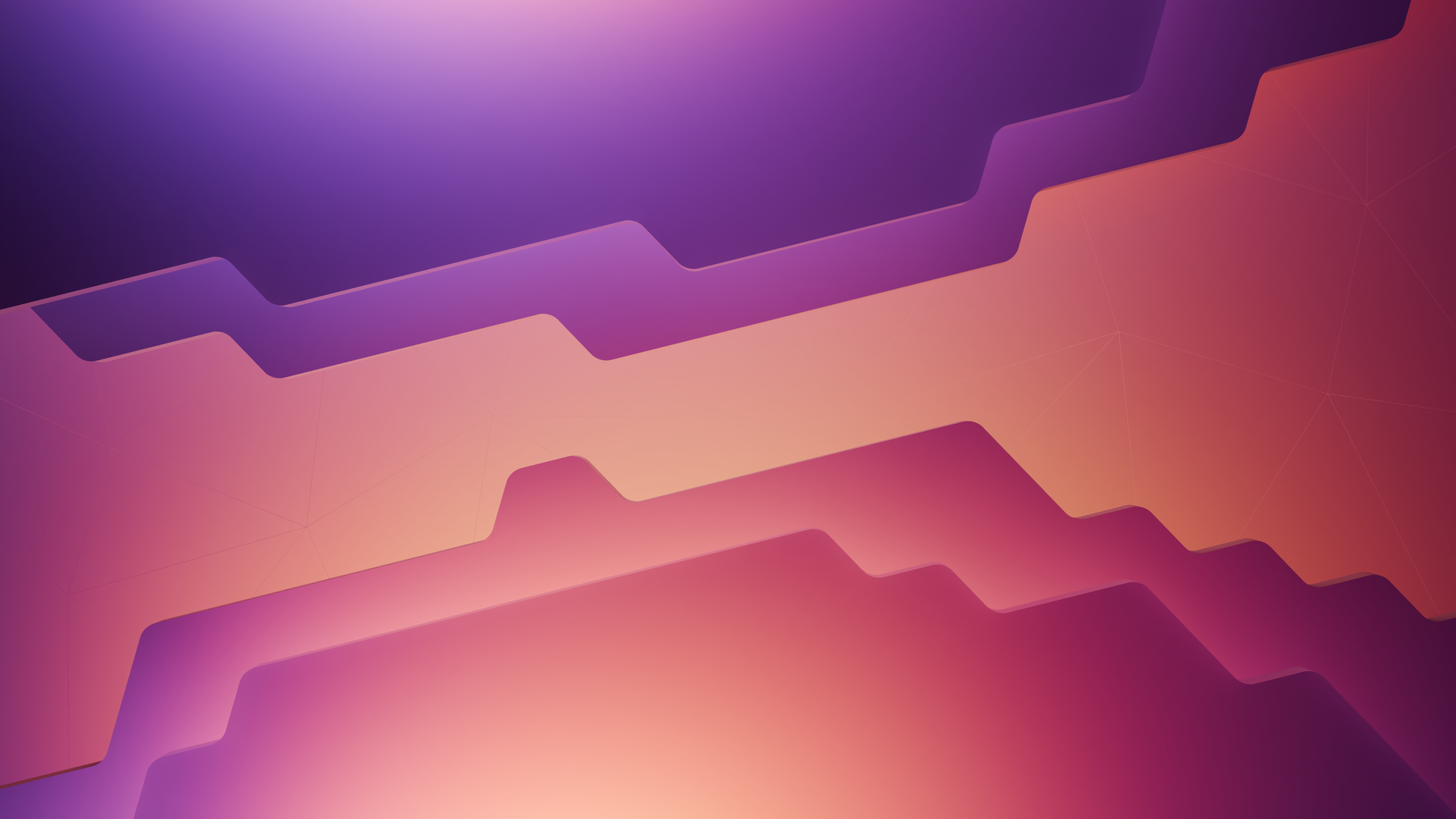
Anyhow, I believe this was pretty much everything I had to tell you. Even though these last months I was heavily distracted by some personal life stuff going on, university and everything, it was lovely to see that even I can get surprised by the raw amount of new features in a new release of Plasma. I thought this was going to be a small release. It's not.